3 Apr, 2018
Website Security: 3 Things to Consider When Sharing Confidential Information
How sure are you that your confidential information is safe with the domain that you are using? Know the signs to evaluate website security in order to better understand how your information is protected.
Using confidential information on the internet seems like a dangerous proposition in today's era of cyber hackers and security threats. How can you know that your vital information is safe? Many businesses are paying more attention than ever to ramping up their website security in order to provide their customers with the experience they need from the business. This has become especially important as current events like the Cambridge Analytica scandal with Facebook and U.S. President Donald Trump's last election campaign remain hot topics in the news. Knowing how to protect your website and protect yourself while browsing online will help keep private information private and ensure that you'll be able to provide additional protection where it's needed most.
Data privacy is a critical area of concern for many individuals when you use your credit card. All e-commerce websites require you to put in your credit card information, which potentially compromises that data and allows hackers to get their hands on your information. How sure are you that your information is safe with the domain that you are using? We will give you basic steps to consider before you provide confidential information like your credit card number to unfamiliar websites. Know the signs to evaluate website security in order to better understand how your information is protected.
Data privacy is a critical area of concern for many individuals when you use your credit card. All e-commerce websites require you to put in your credit card information, which potentially compromises that data and allows hackers to get their hands on your information. How sure are you that your information is safe with the domain that you are using? We will give you basic steps to consider before you provide confidential information like your credit card number to unfamiliar websites. Know the signs to evaluate website security in order to better understand how your information is protected.
1. Legitimate Domain
One of the most basic steps in checking the security of the website you're using is taking a look at the URL. Many people fail to look up at the URL of the website, especially if they're already reading the content on the page. Others may give it only a basic glance--and if it looks right, they're convinced.
However, one of the most common phishing scams, simply mimics the existing content. The scam site copies the content exactly as it appears on the original page—aside from a few key details. In many cases, the phishing sites use a very similar URL to the original. For example, instead of http://www.amazon.com, it may appear as http[:]//www.amaz0n.com. The simple replacement--"o" to "0”—allows scammers to convince gullible individuals that they're visiting the site they thought they should be on. As a result, they simply hand over their credit card information without hesitation.
Luckily, Amazon LLC has already purchased amaz0n.com to help keep its customers safer--but other websites may not offer the same degree of security to their users. It's important, therefore, that you take the time to carefully check over the URL before making a purchase.
However, one of the most common phishing scams, simply mimics the existing content. The scam site copies the content exactly as it appears on the original page—aside from a few key details. In many cases, the phishing sites use a very similar URL to the original. For example, instead of http://www.amazon.com, it may appear as http[:]//www.amaz0n.com. The simple replacement--"o" to "0”—allows scammers to convince gullible individuals that they're visiting the site they thought they should be on. As a result, they simply hand over their credit card information without hesitation.
Luckily, Amazon LLC has already purchased amaz0n.com to help keep its customers safer--but other websites may not offer the same degree of security to their users. It's important, therefore, that you take the time to carefully check over the URL before making a purchase.
2. HTTPS
The “S” in HTTPS stands for “secured.” Websites with this simple logo indicate that they’re transferring information through an encrypted network. Not every site offers the secure technology of an HTTPS lock. Although, e-commerce sites in general should provide you with the option to use this secure platform for your purchasing and browsing. If you want to “force” a site to offer you security, enter the website address with “https” in front of it instead of “http.” When you use this method, make sure you look for the lock icon in the address bar, as displayed in the image below. If you don’t see the lock icon on the site you’re looking at, it means that HTTPS security isn’t working or that the site doesn’t offer that secure connection–and that likely means you should take your shopping elsewhere.
3. Security Seals
Most ecommerce websites understand the critical importance of securing traffic to make their visitors safer. As a result, they’ll frequently work with website security providers in order to ensure that they’re providing the highest possible level of website security for their customers. Each website security provider offers a scan seal or security seal option that can be viewed by users. Usually, this is in the form of an Iframe that can be placed on the protected website, letting visitors know that the owners of the website take their security seriously. ThreatSign customers, for example, can place the Quttera Seal on their websites. The presence of this logo means that we have thoroughly checked the site for malware and suspicious activity. If you want to know more about the threats we check for and how that information can benefit your website–or the websites that you’re visiting–check out more about it here.
Website Security Scans
Any time you visit a new website for your shopping needs, take the time to check out its security seal. Do some research into the security company that provides the seal for the website. Are they providing high-quality service to their websites? Is it a trusted name? If you're unable to find information about the security company named on the seal, you may be walking into a scam. Keep in mind that no great deal is worth the compromise of your private credit card data.
By contrast, the external scan checks website content simulating web browser behavior. Through this method, it detects malware infection injected during generation or creation of the accessed web page.
Whether you have your own website that you need to check for a potential malware infection or you want to know whether or not the sites you're visiting have been infected, we can help! Simply scan your website with our free Website Malware Scanner. Each month, it scans for malware on millions of URLS and more than 200K unique domains. When you enter the website address and click "Scan for Malware," you'll get a detailed investigation report. The report will allow you to get a close look at potential infections both on the pages you're visiting and on your own domains. Better understanding the security offered by the websites you're using can help keep you safer, ensuring that you won't end up compromising your credit card data or the data of your customers.
By contrast, the external scan checks website content simulating web browser behavior. Through this method, it detects malware infection injected during generation or creation of the accessed web page.
Whether you have your own website that you need to check for a potential malware infection or you want to know whether or not the sites you're visiting have been infected, we can help! Simply scan your website with our free Website Malware Scanner. Each month, it scans for malware on millions of URLS and more than 200K unique domains. When you enter the website address and click "Scan for Malware," you'll get a detailed investigation report. The report will allow you to get a close look at potential infections both on the pages you're visiting and on your own domains. Better understanding the security offered by the websites you're using can help keep you safer, ensuring that you won't end up compromising your credit card data or the data of your customers.
