29 October 2025
The Real Cost of Getting Blacklisted by Google (and How to Avoid It)
When Google blacklists your website, the consequences are immediate — loss of traffic, revenue, and trust. Learn why sites get blacklisted, how to detect it, and how to prevent your business from becoming a victim.
Introduction
When a business wakes up one morning to find its website gone from Google search results, the shock is almost always followed by panic. The phone stops ringing, online orders disappear, and even regular customers start reporting alarming warnings in their browsers — bright red screens claiming that the site may harm their computer. It’s not a technical glitch or a temporary SEO drop. It’s something far more serious: the website has been blacklisted by Google.
For any organization that depends on its online presence, a Google blacklist can feel like a sudden digital exile. Overnight, your visibility evaporates, your reputation takes a hit, and your bottom line bleeds. In this article, we'll explore what Google blacklisting truly means, why it happens, how to tell if it has happened to you, and what it really costs — not only in money but in trust. We'll also look at how to protect your website so it never lands on that dreaded list.
For any organization that depends on its online presence, a Google blacklist can feel like a sudden digital exile. Overnight, your visibility evaporates, your reputation takes a hit, and your bottom line bleeds. In this article, we'll explore what Google blacklisting truly means, why it happens, how to tell if it has happened to you, and what it really costs — not only in money but in trust. We'll also look at how to protect your website so it never lands on that dreaded list.
What It Means to Be Blacklisted by Google
When Google blacklists a website, it's essentially announcing to the world that this domain is unsafe. Through its Safe Browsing system, Google continuously scans billions of URLs daily, looking for signs of malware, phishing content, deceptive redirects, and other user threats. If your website is found to be hosting or spreading something harmful, even without your knowledge, it is added to the database of unsafe sites.
The impact is immediate. Visitors trying to access your pages through Chrome, Firefox, Safari, or any major browser will encounter a significant, alarming warning page discouraging them from proceeding. Search results display cautionary labels such as "This site may harm your computer." Your listings vanish from Google Ads, and your email campaigns can even end up in spam folders if they include blacklisted links. The Safe Browsing system is designed to protect billions of users, meaning that once you're flagged, you are effectively invisible to most of the web.
The impact is immediate. Visitors trying to access your pages through Chrome, Firefox, Safari, or any major browser will encounter a significant, alarming warning page discouraging them from proceeding. Search results display cautionary labels such as "This site may harm your computer." Your listings vanish from Google Ads, and your email campaigns can even end up in spam folders if they include blacklisted links. The Safe Browsing system is designed to protect billions of users, meaning that once you're flagged, you are effectively invisible to most of the web.
Why Websites Get Blacklisted
Most website owners assume blacklisting happens only to suspicious or malicious sites, but in reality, even legitimate businesses can fall victim. Malware infections remain the leading cause. A vulnerable plugin or outdated CMS installation can allow attackers to inject hidden scripts that redirect users to fraudulent pages, install spyware, or silently download malicious files. These infections often spread through compromised third-party software or unsecured hosting environments.
Phishing pages are another frequent culprit. Hackers exploit reputable domains to host fake login forms or payment portals to steal personal data. Because the domain appears trustworthy, these pages are particularly dangerous — and Google reacts swiftly to remove them from visibility.
Sometimes, the reason lies not in outright hacking but manipulative SEO practices. If your website has been compromised with spam links or hidden keywords intended to artificially boost search rankings, it can trigger a penalty or full blacklisting. The same applies to link schemes or cloaking — tactics that violate Google's webmaster guidelines.
Technical misconfigurations can also create openings. Improper server settings or open redirects might allow external attackers to hijack your URLs and use them as gateways to harmful sites. Even innocent user-generated content — comments, forums, or guest posts — can harbor malicious links if not properly moderated. The bottom line is that blacklisting isn’t limited to shady corners of the internet; it can happen to any website that becomes a vehicle, knowingly or not, for unsafe content or code.
Phishing pages are another frequent culprit. Hackers exploit reputable domains to host fake login forms or payment portals to steal personal data. Because the domain appears trustworthy, these pages are particularly dangerous — and Google reacts swiftly to remove them from visibility.
Sometimes, the reason lies not in outright hacking but manipulative SEO practices. If your website has been compromised with spam links or hidden keywords intended to artificially boost search rankings, it can trigger a penalty or full blacklisting. The same applies to link schemes or cloaking — tactics that violate Google's webmaster guidelines.
Technical misconfigurations can also create openings. Improper server settings or open redirects might allow external attackers to hijack your URLs and use them as gateways to harmful sites. Even innocent user-generated content — comments, forums, or guest posts — can harbor malicious links if not properly moderated. The bottom line is that blacklisting isn’t limited to shady corners of the internet; it can happen to any website that becomes a vehicle, knowingly or not, for unsafe content or code.
Detecting a Blacklisted Website
One of the most frustrating aspects of a Google blacklist is that many site owners don't realize it has happened until the effects are already severe. The most obvious sign is the red browser warning screen, indicating that Google's Safe Browsing system has marked your site as deceptive or dangerous. But you don't need to wait for that.
Google Search Console is often the first line of detection. In the Security Issues section, you can see alerts identifying potential problems such as malware, phishing content, or hacked pages. The console also points out affected URLs, giving you a clearer idea of where the problem began.
If you want an external confirmation, Google’s Transparency Report provides a quick check: entering your domain reveals whether it’s currently marked unsafe. Many other security organizations — Norton, McAfee, Yandex, and others — maintain similar blacklists, and a single entry in one of them can ripple through multiple platforms, affecting browsers, email filters, and search engines at once.
However, the earliest warning often comes from sudden behavioral changes. If your analytics data shows a sharp decline in traffic, a spike in bounce rates, or a drop in conversions, it might not just be a seasonal lull. Google tends to remove or suppress results for blacklisted domains almost immediately, which leads to a near-instant collapse in visibility. A good malware scanner, such as the Quttera Website Malware Scanner, continuously checks both your content and your blacklist status, helping you detect trouble before your visitors do.
Google Search Console is often the first line of detection. In the Security Issues section, you can see alerts identifying potential problems such as malware, phishing content, or hacked pages. The console also points out affected URLs, giving you a clearer idea of where the problem began.
If you want an external confirmation, Google’s Transparency Report provides a quick check: entering your domain reveals whether it’s currently marked unsafe. Many other security organizations — Norton, McAfee, Yandex, and others — maintain similar blacklists, and a single entry in one of them can ripple through multiple platforms, affecting browsers, email filters, and search engines at once.
However, the earliest warning often comes from sudden behavioral changes. If your analytics data shows a sharp decline in traffic, a spike in bounce rates, or a drop in conversions, it might not just be a seasonal lull. Google tends to remove or suppress results for blacklisted domains almost immediately, which leads to a near-instant collapse in visibility. A good malware scanner, such as the Quttera Website Malware Scanner, continuously checks both your content and your blacklist status, helping you detect trouble before your visitors do.
The Hidden and Visible Costs of Blacklisting
Being blacklisted by Google is not simply a matter of losing search rankings. It’s a multifaceted crisis that touches every aspect of your business — from traffic and revenue to reputation and relationships.
The first and most visible cost is traffic loss. Once Google flags your domain, your pages are removed from results or pushed so far down that they become invisible. Most sites experience a drop in organic visits of 90 percent or more within the first day. For eCommerce companies or media outlets that rely on daily page views, this translates directly into lost sales, ad impressions, and customer engagement.
But traffic loss is only part of the story. The blow to reputation is often even more damaging. When customers are warned that your site may harm their devices, they tend to believe the message — and it can take months or years to rebuild that trust. Studies show that most users who encounter a browser warning will never return to that domain, even after cleaning it. That psychological scar — the sense that your site was once "dangerous" — can linger long after the infection itself is gone.
The financial losses can be staggering. If your business relies on online transactions, a blacklist effectively shuts down your primary sales channel. Depending on the scale of your operation, that can mean thousands of dollars per day evaporating. Advertising partners, affiliates, and payment processors may suspend their connections to your domain until you demonstrate it's safe again.
Recovering from a blacklist also incurs direct costs. Cleaning up a hacked website is rarely free, especially when malware has infected multiple layers — from WordPress themes and plugins to the server itself. Professional malware removal, file audits, and blacklist recovery can range from a few hundred to several thousand dollars. After the cleanup, regaining lost SEO rankings is slow, as Google's algorithms take time to trust your domain again.
Then there are indirect consequences that go beyond traffic and revenue. If your site was compromised in a way that exposed user data, you may face legal scrutiny or compliance penalties under privacy regulations like GDPR. Insurance claims, forensic investigations, and mandatory breach notifications can add weeks of disruption and additional costs.
Ultimately, the real cost of blacklisting isn’t just financial — it’s existential. Your brand’s credibility, customer relationships, and online visibility are all at stake.
The first and most visible cost is traffic loss. Once Google flags your domain, your pages are removed from results or pushed so far down that they become invisible. Most sites experience a drop in organic visits of 90 percent or more within the first day. For eCommerce companies or media outlets that rely on daily page views, this translates directly into lost sales, ad impressions, and customer engagement.
But traffic loss is only part of the story. The blow to reputation is often even more damaging. When customers are warned that your site may harm their devices, they tend to believe the message — and it can take months or years to rebuild that trust. Studies show that most users who encounter a browser warning will never return to that domain, even after cleaning it. That psychological scar — the sense that your site was once "dangerous" — can linger long after the infection itself is gone.
The financial losses can be staggering. If your business relies on online transactions, a blacklist effectively shuts down your primary sales channel. Depending on the scale of your operation, that can mean thousands of dollars per day evaporating. Advertising partners, affiliates, and payment processors may suspend their connections to your domain until you demonstrate it's safe again.
Recovering from a blacklist also incurs direct costs. Cleaning up a hacked website is rarely free, especially when malware has infected multiple layers — from WordPress themes and plugins to the server itself. Professional malware removal, file audits, and blacklist recovery can range from a few hundred to several thousand dollars. After the cleanup, regaining lost SEO rankings is slow, as Google's algorithms take time to trust your domain again.
Then there are indirect consequences that go beyond traffic and revenue. If your site was compromised in a way that exposed user data, you may face legal scrutiny or compliance penalties under privacy regulations like GDPR. Insurance claims, forensic investigations, and mandatory breach notifications can add weeks of disruption and additional costs.
Ultimately, the real cost of blacklisting isn’t just financial — it’s existential. Your brand’s credibility, customer relationships, and online visibility are all at stake.
Recovering From a Blacklist
If your site has already been blacklisted, recovery is possible, but it requires discipline and precision. The first step is to identify and remove every trace of infection. Superficial fixes rarely work because malware is designed to hide in complex ways — often through obfuscated JavaScript or deeply nested PHP backdoors. A specialized scanner such as Quttera’s can detect hidden malware, phishing scripts, and suspicious redirects that ordinary antivirus tools miss. Once identified, all malicious files must be removed or replaced with clean versions.
Next comes patching and hardening. This means updating your content management system, themes, and plugins, resetting passwords, and securing server configurations. Many attacks succeed not because of sophisticated zero-day exploits but because of simple negligence — outdated software, reused passwords, or unsecured admin panels.
After the cleanup, you can request a review from Google through Search Console. By confirming that your site is clean and explaining your actions to prevent recurrence, you initiate the re-evaluation process. Google's team will rescan your website, and if no threats remain, your domain will be removed from the blacklist within a few days. The sooner you begin this process, the faster your recovery — but timing is critical, because every hour on the blacklist costs you traffic and revenue.
Next comes patching and hardening. This means updating your content management system, themes, and plugins, resetting passwords, and securing server configurations. Many attacks succeed not because of sophisticated zero-day exploits but because of simple negligence — outdated software, reused passwords, or unsecured admin panels.
After the cleanup, you can request a review from Google through Search Console. By confirming that your site is clean and explaining your actions to prevent recurrence, you initiate the re-evaluation process. Google's team will rescan your website, and if no threats remain, your domain will be removed from the blacklist within a few days. The sooner you begin this process, the faster your recovery — but timing is critical, because every hour on the blacklist costs you traffic and revenue.
Preventing Blacklisting Before It Happens
Avoiding blacklisting altogether requires a proactive mindset. The best defense is continuous monitoring. Malware doesn’t always announce itself with visible signs, and many infections remain dormant for weeks before triggering browser warnings. Real-time website monitoring, such as that provided by Quttera’s ThreatSign! platform keeps watch over your site's code and traffic patterns, instantly flagging suspicious behavior before it becomes a crisis.
Maintaining a secure digital environment also means treating software updates as non-negotiable. Outdated plugins and CMS versions are the most common entry points for attackers. Keeping everything current, removing unused extensions, and avoiding unverified or pirated code dramatically reduces your exposure.
Server hardening is another crucial measure. Strong, unique passwords, two-factor authentication, and correct file permissions form the foundation of web security. A well-configured web application firewall adds another layer, blocking malicious requests before they reach your website. Quttera’s Website Malware Protection suite combines these principles, offering early detection and active defense.
Backups play a quiet but essential role as well. By maintaining automated, off-site backups, you can restore a clean version of your site within minutes if something goes wrong. That simple habit can turn a potential catastrophe into a brief inconvenience.
Security isn’t only about technology; it’s also about people. Training your team to recognize phishing emails, avoid weak credentials, and handle file uploads securely helps close the human gaps that attackers often exploit.
Finally, periodic security audits and vulnerability assessments ensure your site remains resilient. A professional vulnerability assessment, like those offered by Quttera, can uncover weaknesses in your configuration, outdated software, or custom code before cybercriminals exploit them.
Maintaining a secure digital environment also means treating software updates as non-negotiable. Outdated plugins and CMS versions are the most common entry points for attackers. Keeping everything current, removing unused extensions, and avoiding unverified or pirated code dramatically reduces your exposure.
Server hardening is another crucial measure. Strong, unique passwords, two-factor authentication, and correct file permissions form the foundation of web security. A well-configured web application firewall adds another layer, blocking malicious requests before they reach your website. Quttera’s Website Malware Protection suite combines these principles, offering early detection and active defense.
Backups play a quiet but essential role as well. By maintaining automated, off-site backups, you can restore a clean version of your site within minutes if something goes wrong. That simple habit can turn a potential catastrophe into a brief inconvenience.
Security isn’t only about technology; it’s also about people. Training your team to recognize phishing emails, avoid weak credentials, and handle file uploads securely helps close the human gaps that attackers often exploit.
Finally, periodic security audits and vulnerability assessments ensure your site remains resilient. A professional vulnerability assessment, like those offered by Quttera, can uncover weaknesses in your configuration, outdated software, or custom code before cybercriminals exploit them.
Conclusion: Prevention Is the Only Real Cure
Being blacklisted by Google isn't merely a technical event — it's a business emergency. When your website becomes invisible in search results, your brand's credibility and financial health suffer in ways that are difficult to measure until it's too late. The cleanup and recovery process can restore functionality, but the damage to customer confidence often lingers far longer than the infection itself.
The good news is that this nightmare is entirely avoidable. A secure website isn't achieved through one-time fixes but through continuous vigilance. Regular monitoring, prompt updates, thorough vulnerability assessments, and layered defenses form the foundation of lasting protection. By detecting threats before Google does, you protect your ranking, reputation, and revenue.
This is where Quttera’s expertise comes in. The Quttera Website Malware Scanner allows you to identify infections early and check your blacklist status in real time. The ThreatSign! Monitoring Platform provides constant oversight, alerting you to anomalies before they escalate. And if you ever do face a compromise, Quttera’s Blacklist Removal and Incident Response services guide you through cleanup and recovery, ensuring that your business remains visible, trusted, and secure.
In the end, the actual cost of being blacklisted is measured not only in lost traffic or money but in the erosion of trust — something every business works years to earn. Protecting that trust is far easier and less expensive than trying to win it back. Staying secure, monitored, and proactive is not just good cybersecurity practice; it's good business.
The good news is that this nightmare is entirely avoidable. A secure website isn't achieved through one-time fixes but through continuous vigilance. Regular monitoring, prompt updates, thorough vulnerability assessments, and layered defenses form the foundation of lasting protection. By detecting threats before Google does, you protect your ranking, reputation, and revenue.
This is where Quttera’s expertise comes in. The Quttera Website Malware Scanner allows you to identify infections early and check your blacklist status in real time. The ThreatSign! Monitoring Platform provides constant oversight, alerting you to anomalies before they escalate. And if you ever do face a compromise, Quttera’s Blacklist Removal and Incident Response services guide you through cleanup and recovery, ensuring that your business remains visible, trusted, and secure.
In the end, the actual cost of being blacklisted is measured not only in lost traffic or money but in the erosion of trust — something every business works years to earn. Protecting that trust is far easier and less expensive than trying to win it back. Staying secure, monitored, and proactive is not just good cybersecurity practice; it's good business.
