20 October 2025
An Insane HTML & CSS Trick That Can Hide Malware — and How to Defend Against It
Discover how attackers use HTML and CSS to conceal malware, recent examples of real-world campaigns, and how Quttera’s advanced scanning tools expose and remove hidden threats
Introduction
HTML and CSS are the most harmless-looking technologies imaginable in the modern web ecosystem. They shape the layout, colors, and typography of every website on the internet. They aren't executable like JavaScript, and for that reason, they're often dismissed as safe. Yet, in recent years, attackers have found creative ways to exploit them as camouflage—using the visual layer of a website to conceal malicious content in plain sight.
HTML and CSS can act as the digital equivalent of invisible ink. Attackers can inject malicious markup or references that remain hidden to both human reviewers and automated scanners. The potential damage is massive, whether it's a hidden iframe that loads external code or a form field masked by CSS properties. These tricks are increasingly used in web skimming, phishing, and malware distribution campaigns—and they're harder to spot than ever.
This article explores how HTML and CSS concealment work, highlights real-world incidents that leveraged this technique, and outlines how modern defenses—including Quttera’s web security platform and its advanced scanning tools—can expose and eliminate such hidden threats with their unique detection algorithms and comprehensive scanning capabilities.
HTML and CSS can act as the digital equivalent of invisible ink. Attackers can inject malicious markup or references that remain hidden to both human reviewers and automated scanners. The potential damage is massive, whether it's a hidden iframe that loads external code or a form field masked by CSS properties. These tricks are increasingly used in web skimming, phishing, and malware distribution campaigns—and they're harder to spot than ever.
This article explores how HTML and CSS concealment work, highlights real-world incidents that leveraged this technique, and outlines how modern defenses—including Quttera’s web security platform and its advanced scanning tools—can expose and eliminate such hidden threats with their unique detection algorithms and comprehensive scanning capabilities.
When Style Becomes Stealth: HTML & CSS as Malware Cloaks
HTML defines structure, and CSS defines style. In legitimate use, these technologies keep websites visually appealing and responsive. However, they can also be manipulated to hide malicious payloads or to make infected components visually indistinguishable from legitimate content.
For example, a compromised e-commerce checkout page might contain an injected <div> that loads a JavaScript-based skimmer. The malicious <div> is styled with display:none or positioned off-screen using position:absolute; left:-9999px;. To the browser, the code is there; to the user, it’s invisible. Because such CSS tricks are used legitimately (for modals, loaders, or accessibility elements), security reviewers often overlook them.
Attackers can even use CSS selectors as data channels—hiding encoded payloads in properties or attributes that seem harmless, such as background-image: url(...) or content: rules in pseudo-elements. Meanwhile, HTML attributes like data-* or inline SVG elements can hold base64 data later read and executed by injected JavaScript.
The trick isn’t exploiting a bug in HTML or CSS. It’s exploiting trust—trust in what appears to be a harmless layout file or an ordinary webpage structure. This trust and complex modern front-end architectures give attackers plenty of room to hide.
For example, a compromised e-commerce checkout page might contain an injected <div> that loads a JavaScript-based skimmer. The malicious <div> is styled with display:none or positioned off-screen using position:absolute; left:-9999px;. To the browser, the code is there; to the user, it’s invisible. Because such CSS tricks are used legitimately (for modals, loaders, or accessibility elements), security reviewers often overlook them.
Attackers can even use CSS selectors as data channels—hiding encoded payloads in properties or attributes that seem harmless, such as background-image: url(...) or content: rules in pseudo-elements. Meanwhile, HTML attributes like data-* or inline SVG elements can hold base64 data later read and executed by injected JavaScript.
The trick isn’t exploiting a bug in HTML or CSS. It’s exploiting trust—trust in what appears to be a harmless layout file or an ordinary webpage structure. This trust and complex modern front-end architectures give attackers plenty of room to hide.
Real-World Incidents and Creative Obfuscation (Recent Examples)
Over the past few years, attackers have refined these visual-layer concealment tactics, turning HTML and CSS into effective carriers for hidden malware.
Silent Skimmer — Multi-region, year-long campaign (2023)
In a 2023 investigation, researchers uncovered the Silent Skimmer campaign, which targets payment platforms across Asia-Pacific, North America, and Latin America. The attackers injected minimal front-end code into checkout pages that remained dormant until users entered credit card data. Using invisible form overlays, a technique that involves placing a form element over another element to intercept user input, and CSS positioning, a method to control the position of elements on a web page, the skimmer silently intercepted keystrokes and transmitted them to attacker-controlled endpoints.
(Source: The Hacker News, Oct 2023)
HTML/CSS-based payload assembly (2024)
In 2024, researchers documented attacks using HTML and CSS to hide binary payload fragments. Instead of delivering a full malicious script, attackers embedded encoded data chunks inside CSS variables (for example, --p1:"base64string";). A small client-side script reassembled these fragments into an executable payload entirely within the browser. Because the CSS appeared harmless and was fetched from legitimate CDNs, most static scanners ignored it, allowing the attackers to assemble and execute their malicious payload right under the radar.
(Source: Security Boulevard, Sept 2024)
CSS abuse for evasion and tracking (2024–2025)
Cisco Talos reported attackers abusing CSS techniques like text-indent:-9999px, opacity:0, and zero-width characters to hide injected content and evade text-based filters. In some phishing and SEO poisoning campaigns, these tricks allowed malicious links or tracking tokens to persist undetected within otherwise legitimate web templates.
(Source: Talos Intelligence Blog, 2024–2025)
ClickFix / ClearFake fake update distribution (2023–2024)
The ClickFix campaign—also known as ClearFake—used compromised WordPress plugins to display fake browser update prompts. The injected scripts styled overlays and buttons to perfectly mimic browser notifications using HTML and CSS. The deception was visual, not technical: the page looked trustworthy because the styling matched the user's browser theme. The result? Thousands of infected sites and users were tricked into installing malware.
(Source: GoDaddy Security Blog, 2024)
These recent incidents highlight a disturbing trend. Attackers no longer need visible defacements or obvious malicious scripts. They can operate invisibly at the design layer, blending malicious intent with legitimate structure and style.
Silent Skimmer — Multi-region, year-long campaign (2023)
In a 2023 investigation, researchers uncovered the Silent Skimmer campaign, which targets payment platforms across Asia-Pacific, North America, and Latin America. The attackers injected minimal front-end code into checkout pages that remained dormant until users entered credit card data. Using invisible form overlays, a technique that involves placing a form element over another element to intercept user input, and CSS positioning, a method to control the position of elements on a web page, the skimmer silently intercepted keystrokes and transmitted them to attacker-controlled endpoints.
(Source: The Hacker News, Oct 2023)
HTML/CSS-based payload assembly (2024)
In 2024, researchers documented attacks using HTML and CSS to hide binary payload fragments. Instead of delivering a full malicious script, attackers embedded encoded data chunks inside CSS variables (for example, --p1:"base64string";). A small client-side script reassembled these fragments into an executable payload entirely within the browser. Because the CSS appeared harmless and was fetched from legitimate CDNs, most static scanners ignored it, allowing the attackers to assemble and execute their malicious payload right under the radar.
(Source: Security Boulevard, Sept 2024)
CSS abuse for evasion and tracking (2024–2025)
Cisco Talos reported attackers abusing CSS techniques like text-indent:-9999px, opacity:0, and zero-width characters to hide injected content and evade text-based filters. In some phishing and SEO poisoning campaigns, these tricks allowed malicious links or tracking tokens to persist undetected within otherwise legitimate web templates.
(Source: Talos Intelligence Blog, 2024–2025)
ClickFix / ClearFake fake update distribution (2023–2024)
The ClickFix campaign—also known as ClearFake—used compromised WordPress plugins to display fake browser update prompts. The injected scripts styled overlays and buttons to perfectly mimic browser notifications using HTML and CSS. The deception was visual, not technical: the page looked trustworthy because the styling matched the user's browser theme. The result? Thousands of infected sites and users were tricked into installing malware.
(Source: GoDaddy Security Blog, 2024)
These recent incidents highlight a disturbing trend. Attackers no longer need visible defacements or obvious malicious scripts. They can operate invisibly at the design layer, blending malicious intent with legitimate structure and style.
Why It’s So Hard to Detect
Detecting HTML and CSS concealment is challenging because these technologies naturally support invisibility and abstraction:
- Legitimacy by design. Hidden or off-screen elements are common in accessibility, responsive layouts, and UI transitions, making malicious usage blend in.
- Visual invisibility. What you see rendered isn’t necessarily what exists in the DOM. Hidden iframes and zero-opacity elements don’t appear in screenshots or normal QA.
- Static analysis blind spots. Many scanners focus on scripts and network activity, ignoring non-executable assets like CSS or inline SVG.
- Conditional activation. Malicious content may only appear under specific conditions—user interaction, certain geolocations, or time-based triggers.
- Supply-chain trust. Compromised themes, plugins, or analytics scripts inherit the trust of their legitimate parent codebase.
Defensive Strategies: How to Expose Hidden Threats
Defending against visually hidden or style-based malware requires not just technical controls, but also continuous validation. The need for this ongoing effort is urgent.
1. Enforce Content Security Policy (CSP).
Define strict CSP headers to whitelist allowed domains for scripts, images, and stylesheets. This blocks hidden iframes or background-image exfiltration attempts.
Example:
Content-Security-Policy: default-src 'self'; script-src 'self' cdn.example.com; object-src 'none'; report-uri /csp-report
2. Apply Subresource Integrity (SRI).
Always pair third-party JS and CSS includes with SRI hashes to ensure they haven't been modified.
3. Implement file integrity and DOM monitoring.
Track hash changes in HTML and CSS assets. Use automated DOM diffing to compare server-side HTML with the rendered DOM, exposing hidden injections or dynamically added nodes.
4. Observe runtime behavior.
Network monitoring and anomaly detection reveal suspicious requests, especially from invisible or off-screen components. Look for outbound calls to unrecognized domains or odd timing patterns.
5. Maintain supply-chain hygiene.
Audit third-party plugins, themes, and dependencies regularly. Compromised repositories or CDNs remain a primary vector for injection-based attacks.
6. Limit inline execution and template editing.
Restrict permissions within your CMS or framework so that only authorized code passes through the build process. Inline scripts and unrestricted HTML editing increase the attack surface.
7. Regular external scanning and security testing.
Run automated scanners that examine both static content and runtime DOM behavior. Periodic penetration testing and third-party assessments can identify vulnerabilities before attackers do.
1. Enforce Content Security Policy (CSP).
Define strict CSP headers to whitelist allowed domains for scripts, images, and stylesheets. This blocks hidden iframes or background-image exfiltration attempts.
Example:
Content-Security-Policy: default-src 'self'; script-src 'self' cdn.example.com; object-src 'none'; report-uri /csp-report
2. Apply Subresource Integrity (SRI).
Always pair third-party JS and CSS includes with SRI hashes to ensure they haven't been modified.
3. Implement file integrity and DOM monitoring.
Track hash changes in HTML and CSS assets. Use automated DOM diffing to compare server-side HTML with the rendered DOM, exposing hidden injections or dynamically added nodes.
4. Observe runtime behavior.
Network monitoring and anomaly detection reveal suspicious requests, especially from invisible or off-screen components. Look for outbound calls to unrecognized domains or odd timing patterns.
5. Maintain supply-chain hygiene.
Audit third-party plugins, themes, and dependencies regularly. Compromised repositories or CDNs remain a primary vector for injection-based attacks.
6. Limit inline execution and template editing.
Restrict permissions within your CMS or framework so that only authorized code passes through the build process. Inline scripts and unrestricted HTML editing increase the attack surface.
7. Regular external scanning and security testing.
Run automated scanners that examine both static content and runtime DOM behavior. Periodic penetration testing and third-party assessments can identify vulnerabilities before attackers do.
Incident Response: When You Suspect a Hidden Compromise
If your site shows anomalies—unexpected redirects, unexplained form behavior, or sudden reputation warnings—treat them as potential infections.
- Collect evidence by snapping the live site, including HTML, CSS, and network traffic (HAR files).
- Compare versions: check against backups or staging builds for unauthorized changes.
- Quarantine and isolate: remove suspicious assets, turn off compromised plugins, and restrict user access.
- Reset credentials and tokens: attackers may have harvested admin logins or API keys.
- Investigate injection vectors: identify whether the compromise originated from file upload, plugin vulnerability, or credential theft.
- Notify stakeholders to follow disclosure and compliance protocols if user or payment data was exposed.
Ethical and Legal Considerations
Discussing these techniques is valuable for defenders, not attackers. Replicating such methods outside authorized research or testing environments is unethical and may violate cybersecurity laws. Organizations should encourage responsible disclosure programs and partner with vetted security firms to handle suspected compromises.
Conclusion
HTML and CSS concealment illustrates how deeply the web's visual layer can be abused. Attackers no longer rely solely on script injection—they weaponize the very design features meant to enhance user experience. Invisible iframes, encoded data in CSS, and deceptive overlays have become tools for modern cybercrime, capable of hiding in plain sight for months.
Defenders must evolve beyond surface-level scanning. Proper protection requires behavioral analysis, runtime monitoring, and continuous verification of the web stack.
That’s where our malware monitoring, detection, and protection platform delivers real impact.
The Quttera Website Malware Scanner goes beyond static code review to analyze your site’s runtime structure, identifying hidden DOM manipulations and obfuscated markup. The ThreatSign! Malware Monitoring & Protection Platform provides continuous visibility—alerting you the moment unauthorized content appears. If a compromise occurs, Quttera’s Incident Response team isolates and removes infections while performing deep forensic analysis. Finally, Quttera’s Web Application Firewall helps prevent recurrence by closing the entry points that attackers exploit.
In a landscape where malicious code hides behind style sheets and markup, Quttera helps organizations see what's invisible, cleanse what's compromised, and protect what matters most—their users' trust.
Defenders must evolve beyond surface-level scanning. Proper protection requires behavioral analysis, runtime monitoring, and continuous verification of the web stack.
That’s where our malware monitoring, detection, and protection platform delivers real impact.
The Quttera Website Malware Scanner goes beyond static code review to analyze your site’s runtime structure, identifying hidden DOM manipulations and obfuscated markup. The ThreatSign! Malware Monitoring & Protection Platform provides continuous visibility—alerting you the moment unauthorized content appears. If a compromise occurs, Quttera’s Incident Response team isolates and removes infections while performing deep forensic analysis. Finally, Quttera’s Web Application Firewall helps prevent recurrence by closing the entry points that attackers exploit.
In a landscape where malicious code hides behind style sheets and markup, Quttera helps organizations see what's invisible, cleanse what's compromised, and protect what matters most—their users' trust.
