3 Mar 2025
HTTP Host Header Attacks: Understanding and Preventing Exploitation
What is an HTTP Host Header Attack? Learn how attackers exploit Host header vulnerabilities for cache poisoning, SSRF, and password reset poisoning. Discover best security practices to prevent these threats and secure your web applications.
The HTTP Host header, a crucial element for web servers to route requests, especially in multi-tenant hosting environments, can be manipulated to carry out a variety of attacks. This article thoroughly explores HTTP Host header attacks, providing engaging real-world examples and mitigation strategies.
What is the HTTP Host Header?
The Host header is a mandatory component of an HTTP request that specifies the server's domain name to which the request is being sent. It is essential in shared hosting environments, where a single server hosts multiple websites.
Example HTTP Request with Host Header:
GET / HTTP/1.1
Host: example.com
User-Agent: Mozilla/5.0
Connection: keep-alive
In this case, example.com is the website the client is trying to access.
Example HTTP Request with Host Header:
GET / HTTP/1.1
Host: example.com
User-Agent: Mozilla/5.0
Connection: keep-alive
In this case, example.com is the website the client is trying to access.
What is the function of the HTTP Host Header?
- Specifies the target server
- Enables virtual hosting
How does the HTTP Host header do its job?
1. Client request:
When a user types a website address (e.g., www.example.com) into their browser, the browser creates an HTTP request. This request includes the Host header with the domain name (www.example.com) as its value.
2. The server receives a request:
The web server receives the request and examines the Host header.
3. Server identifies website:
Based on the Host header value, the server identifies the website the client requests.
4. The server delivers content:
The server retrieves the content associated with that website and sends it back to the client's browser.
Example:
Imagine a server hosting two websites: www.example.com and www.another-example.com. When a user requests www.example.com, the HTTP request will include:
Host: www.example.com
The server will then know how to serve the content for www.example.com.
In summary, the HTTP Host header is a fundamental part of how the web works. It enables the efficient use of server resources and allows multiple websites to be hosted on a single server.
When a user types a website address (e.g., www.example.com) into their browser, the browser creates an HTTP request. This request includes the Host header with the domain name (www.example.com) as its value.
2. The server receives a request:
The web server receives the request and examines the Host header.
3. Server identifies website:
Based on the Host header value, the server identifies the website the client requests.
4. The server delivers content:
The server retrieves the content associated with that website and sends it back to the client's browser.
Example:
Imagine a server hosting two websites: www.example.com and www.another-example.com. When a user requests www.example.com, the HTTP request will include:
Host: www.example.com
The server will then know how to serve the content for www.example.com.
In summary, the HTTP Host header is a fundamental part of how the web works. It enables the efficient use of server resources and allows multiple websites to be hosted on a single server.
What are HTTP Host Header Attacks?
An HTTP Host header attack occurs when an attacker manipulates the Host header to cause unintended behavior in the application. This can lead to security vulnerabilities such as:
- Web cache poisoning
- Cross-site scripting (XSS)
- Cross-user impersonation
- Password reset poisoning
- Virtual host confusion
- Server-side request forgery (SSRF)
Understanding the Dangers of Host Header Attacks
1. Exploiting Weak Server-Side Logic: Many web applications use the Host header to generate links or perform redirects without proper validation.
2. Multi-Tenant Hosting Issues: Shared hosting environments rely on the Host header to determine which website should be served.
3. Cache Poisoning: If a caching server does not properly validate the Host header, attackers can poison the cache with malicious content.
2. Multi-Tenant Hosting Issues: Shared hosting environments rely on the Host header to determine which website should be served.
3. Cache Poisoning: If a caching server does not properly validate the Host header, attackers can poison the cache with malicious content.
Live Example of HTTP Host Header Attack
Scenario: Password Reset Poisoning & Vulnerable Web Application Behavior
Consider a web application that generates password reset links based on the Host header. When a user requests a password reset, the application generates a reset link using the value in the Host header:
reset_link = "https://" + request.headers["Host"] + "/reset-password?token=" + token
send_email(user_email, reset_link)
This assumes the Host header is always correct, but an attacker can manipulate it.
Exploiting the Vulnerability
An attacker intercepts their own password reset request and modifies the Host header to a malicious domain:
...
POST /reset-password HTTP/1.1
Host: attacker[.]com
...
The server then generates a password reset link using attacker.com instead of the legitimate domain:
https://attacker[.]com/reset-password?token=abcdef12345
If the victim clicks this link, they will be redirected to the attacker's controlled domain, which allows them to capture the reset token and gain unauthorized access to the victim's account.
Consider a web application that generates password reset links based on the Host header. When a user requests a password reset, the application generates a reset link using the value in the Host header:
reset_link = "https://" + request.headers["Host"] + "/reset-password?token=" + token
send_email(user_email, reset_link)
This assumes the Host header is always correct, but an attacker can manipulate it.
Exploiting the Vulnerability
An attacker intercepts their own password reset request and modifies the Host header to a malicious domain:
...
POST /reset-password HTTP/1.1
Host: attacker[.]com
...
The server then generates a password reset link using attacker.com instead of the legitimate domain:
https://attacker[.]com/reset-password?token=abcdef12345
If the victim clicks this link, they will be redirected to the attacker's controlled domain, which allows them to capture the reset token and gain unauthorized access to the victim's account.
Other Types of HTTP Host Header Attacks
1. Web Cache Poisoning
If a web caching mechanism does not properly validate the Host header, an attacker can poison the cache with malicious content and serve it to other users.
Example:
GET /index.html HTTP/1.1
Host: evil.com
If the caching server stores this response and serves it to legitimate users, they may see malicious content instead of the actual website.
2. Virtual Host Confusion
In multi-tenant environments, an attacker can attempt to access internal sites by supplying a different Host header.
Example:
GET / HTTP/1.1
Host: internal-admin.example.com
If the server does not properly restrict access, the attacker may be able to access an internal admin panel.
3. Server-Side Request Forgery (SSRF) via Host Header
Attackers can use the Host header to manipulate server-side requests to internal resources.
Example:
GET /api/data HTTP/1.1
Host: 127.0.0.1:8080
If the application makes backend requests using the Host header, this could be used to access internal APIs.
If a web caching mechanism does not properly validate the Host header, an attacker can poison the cache with malicious content and serve it to other users.
Example:
GET /index.html HTTP/1.1
Host: evil.com
If the caching server stores this response and serves it to legitimate users, they may see malicious content instead of the actual website.
2. Virtual Host Confusion
In multi-tenant environments, an attacker can attempt to access internal sites by supplying a different Host header.
Example:
GET / HTTP/1.1
Host: internal-admin.example.com
If the server does not properly restrict access, the attacker may be able to access an internal admin panel.
3. Server-Side Request Forgery (SSRF) via Host Header
Attackers can use the Host header to manipulate server-side requests to internal resources.
Example:
GET /api/data HTTP/1.1
Host: 127.0.0.1:8080
If the application makes backend requests using the Host header, this could be used to access internal APIs.
How to Prevent HTTP Host Header Attacks
HTTP Host Header attacks can result in various malicious activities. Protecting against these attacks is essential to preserving the security and integrity of web applications. Below are several effective strategies and best practices to reduce the risk of HTTP Host Header attacks and ensure safe interactions between users and web servers.
1. Validate and Whitelist Host Headers:
Ensure the Host header matches a predefined list of allowed domains.
Example in Python Flask:
ALLOWED_HOSTS = ["example.com", "www.example.com"]
if request.headers["Host"] not in ALLOWED_HOSTS:
abort(400)
2. Use Absolute URLs Instead of Trusting Host Headers:
When generating links, use a predefined base URL instead of dynamically using the Host header.
Example:
BASE_URL = "https://example.com"
reset_link = BASE_URL + "/reset-password?token=" + token
3. Set Up a Web Application Firewall (WAF):
A Web Application Firewall can detect and block suspicious Host headers.
4. Configure Web Servers Correctly:
In Apache, configure ServerName and ServerAlias correctly.
In Nginx, use the server_name directive properly to reject unexpected hosts:
server {
listen 80;
server_name example.com www.example.com;
if ($host !~* ^(example\.com|www\.example\.com)$ ) {
return 400;
}
}
5. Enable Strict Transport Security (HSTS):
For Apache in .htaccess
<IfModule mod_headers.c>
Header set Strict-Transport-Security "max-age=31536000; includeSubDomains; preload"
</IfModule>
For Nginx in /etc/nginx/confd/website.conf
add_header Strict-Transport-Security "max-age=31536000; includeSubDomains; preload" always;
1. Validate and Whitelist Host Headers:
Ensure the Host header matches a predefined list of allowed domains.
Example in Python Flask:
ALLOWED_HOSTS = ["example.com", "www.example.com"]
if request.headers["Host"] not in ALLOWED_HOSTS:
abort(400)
2. Use Absolute URLs Instead of Trusting Host Headers:
When generating links, use a predefined base URL instead of dynamically using the Host header.
Example:
BASE_URL = "https://example.com"
reset_link = BASE_URL + "/reset-password?token=" + token
3. Set Up a Web Application Firewall (WAF):
A Web Application Firewall can detect and block suspicious Host headers.
4. Configure Web Servers Correctly:
In Apache, configure ServerName and ServerAlias correctly.
In Nginx, use the server_name directive properly to reject unexpected hosts:
server {
listen 80;
server_name example.com www.example.com;
if ($host !~* ^(example\.com|www\.example\.com)$ ) {
return 400;
}
}
5. Enable Strict Transport Security (HSTS):
- Install an SSL certificate and Enforce HTTPS to prevent attackers from modifying requests over unsecured connections.
- Enable HSTS in Your Web Server
For Apache in .htaccess
<IfModule mod_headers.c>
Header set Strict-Transport-Security "max-age=31536000; includeSubDomains; preload"
</IfModule>
For Nginx in /etc/nginx/confd/website.conf
add_header Strict-Transport-Security "max-age=31536000; includeSubDomains; preload" always;
Conclusion
HTTP Host header attacks exploit poor validation mechanisms in web applications, leading to security risks such as cache poisoning, SSRF poisoning, and password reset poisoning. Developers can effectively mitigate these threats by implementing strict validation, using absolute URLs, and configuring web servers securely. Regular security testing and monitoring should also be part of an organization's security best practices.
Web administrators and developers can ensure that their applications remain secure against these attacks by understanding the risks and implementing proper defenses.
Looking to protect your website? At Quttera, we provide comprehensive security services to shield websites from malicious attacks. By continuously monitoring incoming traffic and analyzing HTTP requests, Quttera can identify and block harmful traffic before it reaches the web server, effectively preventing exploit attempts and preserving the integrity of your website.
Web administrators and developers can ensure that their applications remain secure against these attacks by understanding the risks and implementing proper defenses.
Looking to protect your website? At Quttera, we provide comprehensive security services to shield websites from malicious attacks. By continuously monitoring incoming traffic and analyzing HTTP requests, Quttera can identify and block harmful traffic before it reaches the web server, effectively preventing exploit attempts and preserving the integrity of your website.
