12 May 2025
OceanWP Theme Malware Alert: Find and Remove Admin Backdoors
Is your WordPress site using the OceanWP theme showing signs of malware? Learn how to quickly detect hidden admin backdoors, clean infected files, and restore site security.
Introduction
Suppose you're using the OceanWP WordPress theme, a crucial part of the WordPress community, and suddenly notice strange activity on your website, such as new admin users or unexpected redirects. In that case, you could be dealing with a serious security breach. A recent wave of malware injections targeting the OceanWP theme has raised alarms — and for good reason.
These attacks often create hidden administrator accounts, giving hackers complete control over your site. In this post, we'll empower you with the knowledge of how to detect if your OceanWP theme is infected, remove the malware, and prevent future attacks.
These attacks often create hidden administrator accounts, giving hackers complete control over your site. In this post, we'll empower you with the knowledge of how to detect if your OceanWP theme is infected, remove the malware, and prevent future attacks.
Why Attackers Target WordPress Themes
WordPress themes are a critical component of any WordPress website, controlling how the site looks and often influencing how it behaves. Because of their central role, themes are frequent targets for cyber attackers. Here’s why:
1. Open-source code Makes It Easy for Attackers to Analyze and Test malware
Most WordPress themes, especially popular ones, are open-source. This transparency, while beneficial for community-driven development and auditing, also allows attackers to:
Because the code is public, attackers don't need access to your server to prepare an exploit—they can do all the work ahead of time and launch targeted attacks once they find a vulnerable site using the same theme or version.
2. Theme Files Are Loaded on Every Page Load
Whenever a user accesses a WordPress site, specific theme files (like functions.php, header.php, or footer.php) are dynamically loaded. This makes theme files a perfect place to inject malicious code:
3. High Volume of Downloads Increases the Attack Surface
Thousands—sometimes millions—of websites download and use popular themes. A single vulnerability can:
4. Lack of Timely Updates and Patch Management
Not all website owners update their themes regularly. Attackers exploit this by:
5. Misconfigured or Poorly Coded Themes Provide Easy Entry
Themes with bad coding practices or insecure functions (e.g., improper use of eval(), insecure AJAX handlers) provide attackers with:
6. Themes Often Have the Write Permissions
Theme files are located within the wp-content/themes/ directory, which usually has write permissions for the web server. This means:
7. Theme Editor in WordPress Dashboard Can Be Misused
WordPress allows admins to edit theme files directly via the dashboard:
Site owners must remain vigilant—updating themes, choosing reputable sources, regularly scanning for malware, and restricting file-write access—to minimize the risk of compromise. Remember, you're not alone in this. The WordPress community is here to support you.
1. Open-source code Makes It Easy for Attackers to Analyze and Test malware
Most WordPress themes, especially popular ones, are open-source. This transparency, while beneficial for community-driven development and auditing, also allows attackers to:
- Download and study theme files in detail.
- Test malware injections in their local environments.
- Perfect their payloads to work with the theme’s structure.
- Avoid detection by testing the behaviour of malicious code before deploying it on live websites.
Because the code is public, attackers don't need access to your server to prepare an exploit—they can do all the work ahead of time and launch targeted attacks once they find a vulnerable site using the same theme or version.
2. Theme Files Are Loaded on Every Page Load
Whenever a user accesses a WordPress site, specific theme files (like functions.php, header.php, or footer.php) are dynamically loaded. This makes theme files a perfect place to inject malicious code:
- Persistent execution: Malware injected into theme files will be triggered on every single visit, ensuring consistent execution.
- Maximized impact: The malicious code can infect visitors, redirect them, log credentials, or perform other actions each time the site loads.
- Difficult to trace: Since these files are expected to run, injected payloads can blend in and avoid suspicion.
3. High Volume of Downloads Increases the Attack Surface
Thousands—sometimes millions—of websites download and use popular themes. A single vulnerability can:
- Scale attacks quickly: Compromise many websites at once.
- Provide entry to larger campaigns, like SEO poisoning or credit card skimming.
- Be included in nulled (pirated) versions, which are often used by unaware site owners and come pre-packaged with malware.
4. Lack of Timely Updates and Patch Management
Not all website owners update their themes regularly. Attackers exploit this by:
- Scanning for outdated versions known to contain vulnerabilities.
- Targeting abandoned themes that are no longer maintained.
- Injecting malware into child themes, which may not receive updates even if the parent theme does.
5. Misconfigured or Poorly Coded Themes Provide Easy Entry
Themes with bad coding practices or insecure functions (e.g., improper use of eval(), insecure AJAX handlers) provide attackers with:
- Multiple attack vectors, like local file inclusion (LFI), remote code execution (RCE), or SQL injection.
- Opportunities to escalate privileges, gain backdoor access, or even take complete control of the site.
6. Themes Often Have the Write Permissions
Theme files are located within the wp-content/themes/ directory, which usually has write permissions for the web server. This means:
- Malware can self-replicate or update itself once injected.
- Backdoors can be planted in innocuous-looking files (like 404.php) to re-infect the site later.
- Persistence mechanisms can be embedded to survive cleanup attempts.
7. Theme Editor in WordPress Dashboard Can Be Misused
WordPress allows admins to edit theme files directly via the dashboard:
- If admin credentials are stolen, an attacker can inject malware directly from the backend without using FTP or SSH.
- Even low-skill attackers can cause damage once inside the admin panel.
Site owners must remain vigilant—updating themes, choosing reputable sources, regularly scanning for malware, and restricting file-write access—to minimize the risk of compromise. Remember, you're not alone in this. The WordPress community is here to support you.
What Is the OceanWP Theme Malware Injection?
OceanWP is a widely used WordPress theme known for its flexibility and performance. Unfortunately, its popularity also makes it a target for hackers looking to exploit vulnerabilities through:
1. Overwriting the Root index.php File to Redirect Search Engines
One of the first actions taken by the malware is to overwrite the website’s root index.php file. This file is critical to how a WordPress site loads, and tampering with it allows attackers to:
This technique is commonly used in SEO poisoning attacks, where compromised websites boost the ranking of malicious sites or hijack traffic from search results. SEO poisoning attacks are a serious threat to your website's online visibility and reputation. By associating your site with harmful or spammy content, these attacks can damage your SEO efforts and drive away potential visitors.
- Malicious theme file modifications
- Infected third-party plugins
- Uploading obfuscated PHP code
- Database injection techniques
1. Overwriting the Root index.php File to Redirect Search Engines
One of the first actions taken by the malware is to overwrite the website’s root index.php file. This file is critical to how a WordPress site loads, and tampering with it allows attackers to:
- Inject redirection logic that specifically triggers when crawlers like Googlebot access the site.
- Redirect search engines to malicious domains or phishing pages, without affecting what regular users see.
- Manipulating search engine rankings and damaging SEO by associating the site with harmful or spammy content.
- Evade detection, as the redirection behaviour is often conditional—activated only for bots, not human visitors.
This technique is commonly used in SEO poisoning attacks, where compromised websites boost the ranking of malicious sites or hijack traffic from search results. SEO poisoning attacks are a serious threat to your website's online visibility and reputation. By associating your site with harmful or spammy content, these attacks can damage your SEO efforts and drive away potential visitors.

Infected index.php file

index.php infector
2. Stealing Administrator Credentials
The malware also includes functions to harvest sensitive login data, particularly WordPress admin credentials. This is typically achieved through:
Once admin credentials are stolen, the attacker can:
The malware also includes functions to harvest sensitive login data, particularly WordPress admin credentials. This is typically achieved through:
- Keylogging scripts, which silently record login attempts.
- Modified login forms or injected JavaScript that captures the input and sends it to an attacker-controlled server.
- Interception of authentication cookies can give the attacker access without needing a password.
Once admin credentials are stolen, the attacker can:
- Access the WordPress backend, making manual or automated changes.
- Install additional malicious plugins or themes or modify core files.
- Disable security plugins, increasing the longevity of the infection.

Admin's credetial stealer code
3. Creating a Hidden Administrator User for Persistent Access
The attackers program the malware to silently create a new administrator account to maintain long-term control over the compromised website. This user account is:
This hidden admin user becomes a persistent foothold, making cleanup difficult if it's not detected.
The attackers program the malware to silently create a new administrator account to maintain long-term control over the compromised website. This user account is:
- Hidden from the user interface, often by modifying database entries or exploiting theme/plugin quirks that filter out specific user roles from the display.
- Given full admin privileges, unrestricted control over the site is enabled.
- It can be used as a backdoor, allowing the attacker to regain access even after the original admin password is changed or the malware is partially removed.
This hidden admin user becomes a persistent foothold, making cleanup difficult if it's not detected.

PHP code injection malicious admin user
This multi-functional malware campaign reflects a growing trend in WordPress-focused attacks: attackers are not just looking for short-term wins but aiming for long-term persistence, stealth, and scalability.
By combining SEO redirection, credential theft, and backdoor creation, they can:
Website owners should regularly monitor their core files, audit all user accounts (including hidden ones), and use security plugins to detect these layered attack patterns.
By combining SEO redirection, credential theft, and backdoor creation, they can:
- Monetize the compromised website,
- Expand their botnets or malware distribution network,
- And continuously re-infect sites even after partial cleanups.
Website owners should regularly monitor their core files, audit all user accounts (including hidden ones), and use security plugins to detect these layered attack patterns.
Why Hidden Admin Accounts Are So Dangerous
One of the most dangerous and stealthy tactics cyber attackers use is creating hidden administrator accounts on compromised websites, particularly WordPress sites. These accounts give attackers full access to your backend without your knowledge, allowing them to operate undetected for extended periods of time.
Unlike obvious defacements or quick-hit exploits, hidden admin accounts are a gateway to persistent control and often form part of long-term malware campaigns. Here's why they're such a serious threat:
Unrestricted Access to Website Control
With administrator privileges, attackers can do virtually anything a legitimate site owner can:
Installation of Malicious Plugins or Code
Once inside, attackers can install backdoors, web shells, or malicious plugins that:
Some malware is designed to re-install itself automatically, even if partially removed.
Website Defacement and Content Manipulation
With admin access, attackers can alter your website's content at will:
In many cases, this is done subtly to avoid immediate detection.
User Data Theft
If your site handles user accounts, orders, or private messages, the attacker can:
This poses serious compliance and legal risks, especially under GDPR or similar data protection laws.
SEO Spam Injection (Pharma, Gambling, Adult Content)
Attackers often use hidden admin access to inject SEO spam into your website, typically hidden from human visitors but visible to search engines. Common tactics include:
This "black-hat SEO" form can severely damage your site’s search visibility and trustworthiness.
Redirection of Visitors to Malicious or Phishing Sites
Attackers may use their access to modify key files like index.php, .htaccess or inject JavaScript that:
These redirects are often conditional, so you might not notice them until a user reports it—or worse, Google flags your site.
The most troubling aspect of hidden admin accounts is that they often go unnoticed until:
Hidden admin accounts are not just a security issue but a business risk. They allow attackers to operate quietly behind the scenes, slowly turning your website into a tool for their gain while degrading your brand, SEO, and user experience.
Unlike obvious defacements or quick-hit exploits, hidden admin accounts are a gateway to persistent control and often form part of long-term malware campaigns. Here's why they're such a serious threat:
Unrestricted Access to Website Control
With administrator privileges, attackers can do virtually anything a legitimate site owner can:
- Install or modify themes and plugins, including uploading custom malware-laced files.
- Edit or delete content that affects your brand and credibility.
- Access sensitive configuration settings, including database credentials, API keys, and third-party integrations.
Installation of Malicious Plugins or Code
Once inside, attackers can install backdoors, web shells, or malicious plugins that:
- Download additional malware,
- Log keystrokes or credentials,
- Create new hidden files or scripts, and
- Maintain persistence even after cleanup.
Some malware is designed to re-install itself automatically, even if partially removed.
Website Defacement and Content Manipulation
With admin access, attackers can alter your website's content at will:
- Replace your homepage with propaganda or offensive imagery.
- Modify articles or pages to include spam links.
- Undermine user trust and destroy your brand’s reputation.
In many cases, this is done subtly to avoid immediate detection.
User Data Theft
If your site handles user accounts, orders, or private messages, the attacker can:
- Harvest personal user information, email addresses, and passwords.
- Intercept or clone contact form submissions.
- Download complete customer databases, which may later be sold or used in phishing campaigns.
This poses serious compliance and legal risks, especially under GDPR or similar data protection laws.
SEO Spam Injection (Pharma, Gambling, Adult Content)
Attackers often use hidden admin access to inject SEO spam into your website, typically hidden from human visitors but visible to search engines. Common tactics include:
- Adding hundreds of spammy pages to promote pharmaceuticals, gambling, or adult content.
- Inserting hidden links to boost the SEO of malicious sites.
- Hijacking your domain authority to boost the ranking of black-hat content.
This "black-hat SEO" form can severely damage your site’s search visibility and trustworthiness.
Redirection of Visitors to Malicious or Phishing Sites
Attackers may use their access to modify key files like index.php, .htaccess or inject JavaScript that:
- Redirects visitors to phishing pages, fake login forms, or scam sites.
- Distributes malware, infecting visitors with trojans, ransomware, or spyware.
- Targets only specific users or browsers (e.g., Googlebot, mobile users), making detection harder.
These redirects are often conditional, so you might not notice them until a user reports it—or worse, Google flags your site.
The most troubling aspect of hidden admin accounts is that they often go unnoticed until:
- Your Google Ads campaigns are suspended due to malware or policy violations.
- Your website gets a “This site may be hacked” warning in Google search results.
- You lose traffic and revenue due to SEO penalties or damaged user trust.
- Your domain is added to security blocklists, impacting email deliverability and third-party integrations.
Hidden admin accounts are not just a security issue but a business risk. They allow attackers to operate quietly behind the scenes, slowly turning your website into a tool for their gain while degrading your brand, SEO, and user experience.
How to Detect an OceanWP Malware Infection
When a WordPress website using the OceanWP theme is compromised, attackers often exploit the theme's structure to inject malicious code, create hidden backdoors, and maintain long-term access. Early detection is crucial to minimize damage, avoid search engine penalties, and prevent the suspension of Google Ads.
Here’s how to identify signs of an OceanWP-related malware infection and investigate your site effectively.
Here’s how to identify signs of an OceanWP-related malware infection and investigate your site effectively.
Common Symptoms of a Compromised Website
Malware infections can be stealthy, but certain red flags often indicate a breach:
A New Admin Account You Didn’t Create
Hackers frequently create hidden administrator users to maintain control over your site. These accounts may:
Always enable user registration alerts and limit the number of admin users.
Sudden Drops in Traffic or Ad Performance
If you notice a significant drop in website traffic or paid ad engagement:
Suspicious Redirects or Browser Warnings
This could indicate:
Malware Alerts in Google Search Console
If you’re registered with Google Search Console, you might receive messages like:
These are signs that Googlebot has found malicious behaviour on your site.
Google Ads Rejections or Disapprovals
Google Ads may automatically disapprove your campaigns if they detect malware, cloaking, suspicious redirects, or any other violations of advertising policies associated with a compromised website.
A New Admin Account You Didn’t Create
Hackers frequently create hidden administrator users to maintain control over your site. These accounts may:
- Appear legitimate (e.g., using names like admin2, webmaster, or even your own name).
- Be hidden from the WordPress dashboard using plugin/theme obfuscation tricks.
- It exists in the database but does not appear in the UI.
Always enable user registration alerts and limit the number of admin users.
Sudden Drops in Traffic or Ad Performance
If you notice a significant drop in website traffic or paid ad engagement:
- Google may be penalizing your site due to malicious redirects or spam content.
- Ad platforms like Google Ads may suspend your campaigns upon detecting malware or phishing behaviour.
Suspicious Redirects or Browser Warnings
This could indicate:
- Malware in the theme’s functions.php, header.php, or other OceanWP core files.
- A redirect script targeting specific users (e.g., only mobile users or Googlebot).
Malware Alerts in Google Search Console
If you’re registered with Google Search Console, you might receive messages like:
- "This site may be hacked."
- "Harmful content detected."
- “Spammy structured markup”
These are signs that Googlebot has found malicious behaviour on your site.
Google Ads Rejections or Disapprovals
Google Ads may automatically disapprove your campaigns if they detect malware, cloaking, suspicious redirects, or any other violations of advertising policies associated with a compromised website.
How to Investigate an OceanWP Malware Infection
If you suspect your site has been compromised, follow these steps to investigate:
1. Check Your Admin Users
Go to Users > All Users in the WordPress dashboard and:
2. Review OceanWP Theme Files
The quickest way to recover from a theme-based malware infection is to completely re-install the OceanWP theme from a trusted, original source.
Alternatively, you can manually compare the infected theme files with a clean version of OceanWP. Any differences between the two versions will typically reveal the injected malicious code.
3. Scan with a Malware Detection Tool
Run your site through a malware scanner such as Quttera Website Malware Scanner or other security plugins to identify and report suspicious activity. These tools can detect suspicious scripts, flag infected theme or plugin files, and uncover issues like SEO spam, phishing URLs, and hidden redirects.
4. Examine the Database for Hidden Admins
Using phpMyAdmin, Adminer, or WP-CLI:
1. Check Your Admin Users
Go to Users > All Users in the WordPress dashboard and:
- Look for unfamiliar accounts with Administrator privileges.
- Check user creation dates—suspicious users may have recent timestamps.
- Use plugins like WP Activity Log to see when users were added.
2. Review OceanWP Theme Files
The quickest way to recover from a theme-based malware infection is to completely re-install the OceanWP theme from a trusted, original source.
Alternatively, you can manually compare the infected theme files with a clean version of OceanWP. Any differences between the two versions will typically reveal the injected malicious code.
3. Scan with a Malware Detection Tool
Run your site through a malware scanner such as Quttera Website Malware Scanner or other security plugins to identify and report suspicious activity. These tools can detect suspicious scripts, flag infected theme or plugin files, and uncover issues like SEO spam, phishing URLs, and hidden redirects.
4. Examine the Database for Hidden Admins
Using phpMyAdmin, Adminer, or WP-CLI:
- Check the wp_users table for unknown users.
- Inspect the wp_usermeta table for elevated roles (wp_capabilities should include "administrator").
How to Remove Malware and Backdoor Admin Accounts
If you’ve confirmed that your WordPress website—particularly one using the OceanWP theme—has been compromised, immediate action is crucial to contain the damage and prevent reinfection. Below is a step-by-step guide to safely clean your site and remove hidden backdoors, such as unauthorized admin accounts and injected malware.
1. Backup Your Website
Before making any changes, create a complete backup of your website—files and database.
This ensures that you have a restore point if something goes wrong during the cleanup process
You can use your hosting provider's backup tools, a plugin like UpdraftPlus, or manually export via cPanel or FTP + phpMyAdmin. Store the backup off-site, like on Google Drive or Dropbox, for added safety.
2. Delete Unauthorized Admin Accounts
Attackers often create hidden administrator accounts to maintain access.
How to remove them:
If you suspect that the user is hidden or not showing in the dashboard:
Ensure that your legitimate admin accounts are secure before deleting others.
3. Re-install OceanWP Theme or Clean Infected Files
If the infection is embedded in your theme, it's often safest to replace it entirely.
Option A – Re-install the Theme:
Option B – Manually Clean Theme Files:
Unexpected external URLs
Recently modified files with no clear reason
Sample infection provided in this post
Use a file comparison tool (like diff, Meld, or Beyond Compare) to spot differences between clean and infected versions quickly.
4. Run a Full Security Scan
After deleting suspicious files and users, scanning your entire site for any lingering threats is critical.
These tools help you catch:
5. Reset All Passwords
After cleaning the site, it's vital to eliminate any unauthorized access.
Reset passwords for:
Enable two-factor authentication (2FA) for added protection on all admin logins moving forward.
Avoid reusing old passwords, and use a password manager to generate secure, unique credentials.
Final Step
1. Backup Your Website
Before making any changes, create a complete backup of your website—files and database.
This ensures that you have a restore point if something goes wrong during the cleanup process
You can use your hosting provider's backup tools, a plugin like UpdraftPlus, or manually export via cPanel or FTP + phpMyAdmin. Store the backup off-site, like on Google Drive or Dropbox, for added safety.
2. Delete Unauthorized Admin Accounts
Attackers often create hidden administrator accounts to maintain access.
How to remove them:
- Log into your WordPress dashboard and go to Users > All Users.
- Identify unfamiliar or recently created admin accounts.
- If in doubt, check creation dates and login history.
- Delete any suspicious accounts.
If you suspect that the user is hidden or not showing in the dashboard:
- Use phpMyAdmin to review the wp_users and wp_usermeta tables.
- Look for unusual entries with administrator roles.
Ensure that your legitimate admin accounts are secure before deleting others.
3. Re-install OceanWP Theme or Clean Infected Files
If the infection is embedded in your theme, it's often safest to replace it entirely.
Option A – Re-install the Theme:
- Delete the current OceanWP theme
- Download a fresh copy from the official theme repository.
- Install and activate the clean version.
Option B – Manually Clean Theme Files:
- Use FTP or a file manager to inspect core theme files
- Look for:
Unexpected external URLs
Recently modified files with no clear reason
Sample infection provided in this post
- Replace or restore any suspicious files with originals from the official OceanWP package.
Use a file comparison tool (like diff, Meld, or Beyond Compare) to spot differences between clean and infected versions quickly.
4. Run a Full Security Scan
After deleting suspicious files and users, scanning your entire site for any lingering threats is critical.
These tools help you catch:
- Malware remnants in core or plugin files
- Injected spam pages or code in posts
- Malicious cron jobs or scheduled tasks
- Backdoors hidden in unused files or uploads
5. Reset All Passwords
After cleaning the site, it's vital to eliminate any unauthorized access.
Reset passwords for:
- All WordPress admin and editor accounts
- FTP/SFTP users
- Hosting control panel (e.g., cPanel)
- Database (MySQL) user, if suspected to be compromised
Enable two-factor authentication (2FA) for added protection on all admin logins moving forward.
Avoid reusing old passwords, and use a password manager to generate secure, unique credentials.
Final Step
- Submit your site for review in Google Search Console if it was flagged.
- Monitor for reinfection for at least 30 days.
- Consider installing a security plugin with a firewall, login protection, and scheduled scanning to prevent future attacks.
How to Prevent Future Infections
Securing your WordPress site isn’t a one-time task—it’s an ongoing responsibility. Attackers continuously scan the web for vulnerable sites, outdated software, and weak configurations. By following best practices and staying proactive, you can significantly reduce the risk of reinfection and keep your website safe.
Here are the essential steps every site owner should take:
Keep WordPress Core, Themes, and Plugins Updated
Outdated software is one of the most common entry points for hackers.
Enable automatic updates for minor releases and regularly check for updates to themes and plugins. Remove any unused or abandoned plugins/themes.
Install a Web Application Firewall (WAF)
A Web Application Firewall is a barrier between your website and incoming malicious traffic.
A WAF is like having a security guard at the front door of your website.
Set Up Two-Factor Authentication (2FA) for All Admin Users
Passwords can be guessed, stolen, or phished—but 2FA adds a second layer of protection.
Apply 2FA not only for admin users but also for editors and contributors if they have post-editing permissions.
Regularly Monitor User Accounts and File Changes
Early detection of unauthorized changes is key to stopping attacks before they escalate.
User Monitoring:
Set up email notifications for any unauthorized file changes or suspicious login behaviour.
Additional Recommendations:
Here are the essential steps every site owner should take:
Keep WordPress Core, Themes, and Plugins Updated
Outdated software is one of the most common entry points for hackers.
- WordPress Core updates often include critical security patches. Delaying them leaves your site exposed.
- Themes and plugins—especially those from third-party sources—may contain vulnerabilities that get patched in later releases.
- Attackers specifically target known vulnerabilities in popular themes and widely used plugins.
Enable automatic updates for minor releases and regularly check for updates to themes and plugins. Remove any unused or abandoned plugins/themes.
Install a Web Application Firewall (WAF)
A Web Application Firewall is a barrier between your website and incoming malicious traffic.
- Blocks known exploit attempts, brute force attacks, SQL injection, and XSS payloads.
- Filters traffic before it reaches your site’s core files.
- Some WAFs include real-time malware scanning, bot protection, and IP blocklisting.
A WAF is like having a security guard at the front door of your website.
Set Up Two-Factor Authentication (2FA) for All Admin Users
Passwords can be guessed, stolen, or phished—but 2FA adds a second layer of protection.
- Requires users to provide a temporary code from an authenticator app or SMS.
- Even if attackers obtain your password, they cannot log in without the second factor.
Apply 2FA not only for admin users but also for editors and contributors if they have post-editing permissions.
Regularly Monitor User Accounts and File Changes
Early detection of unauthorized changes is key to stopping attacks before they escalate.
User Monitoring:
- Regularly audit Users > All Users in your WordPress dashboard.
- Look for unfamiliar usernames, recent role changes, or unexpected account creation.
- Use activity logging plugins like WP Activity Log to track who does what and when.
- Use security plugins that alert you when a theme, plugin, or core files are modified.
Set up email notifications for any unauthorized file changes or suspicious login behaviour.
Additional Recommendations:
- Limit admin access – Only grant admin privileges to users who need it.
- Disable file editing from the WordPress dashboard by adding this line to wp-config.php:
- Schedule regular malware scans – Use online scanners to scan your site weekly or daily.
Conclusion
Website security is an ongoing process, not a one-time fix. By staying up-to-date, actively monitoring your site, and implementing layered security measures, you'll prevent future infections and preserve your site's integrity, reputation, and search engine performance.
If left unchecked, a compromised theme can lead to devastating consequences. But with the right tools and quick action, you can detect, remove, and prevent malicious activity—and protect your brand's reputation in the process.
Dealing with malware and hidden backdoors can be time-consuming and risky. That’s where our Website Security Services come in. With our expert support, you can concentrate on growing your business while we handle the security, keeping your website protected and free from malware.
Learn More About Quttera Website Security
If left unchecked, a compromised theme can lead to devastating consequences. But with the right tools and quick action, you can detect, remove, and prevent malicious activity—and protect your brand's reputation in the process.
Dealing with malware and hidden backdoors can be time-consuming and risky. That’s where our Website Security Services come in. With our expert support, you can concentrate on growing your business while we handle the security, keeping your website protected and free from malware.
Learn More About Quttera Website Security
