12 Dec, 2022
What is a Phishing Attack and How Can You Protect Yourself from One?
A phishing attack is used by cybercriminals to steal money and sensitive data from their victims. But how do you protect yourself? Read on!
Are you an operator of a business site? There's a good chance that you've been the subject of a phishing attack or will one day be the subject of a phishing attempt. Falling victim to a phishing attack can be a scary proposition for online businesses due to malware's ever-changing complexity and effectiveness.
At Quttera, our core business is protecting business websites from phishing attacks by defecting and removing phishing kits installed on the site. In one case, we intercepted a phishing attack when we received an email message seeking credentials from the recipient.
Let's take a closer look at how a phishing attack operates through the lens of this specific event.
At Quttera, our core business is protecting business websites from phishing attacks by defecting and removing phishing kits installed on the site. In one case, we intercepted a phishing attack when we received an email message seeking credentials from the recipient.
Let's take a closer look at how a phishing attack operates through the lens of this specific event.
Definition of a Phishing Attack
A phishing attack uses an email to trick people into giving up personal data. It's an attempt by a cybercriminal to trick unsuspecting users into giving up sensitive information. The most common phishing attack is email fraud. This usually contains a link or attachment that maliciously redirects users to a fake website where they are asked to enter personal data such as credit card details, passwords, and usernames.
Phishing attacks can affect both individuals and businesses. The negative impacts of a phishing attack can range from annoying to disastrous to your business. It can shut down your website, compromise website visitor data, and generally lead to a lack of trust in your site security that can keep customers away.
So how does the perpetrator convince an unwitting victim to participate in the attack? Here's how.
Phishing attacks can affect both individuals and businesses. The negative impacts of a phishing attack can range from annoying to disastrous to your business. It can shut down your website, compromise website visitor data, and generally lead to a lack of trust in your site security that can keep customers away.
So how does the perpetrator convince an unwitting victim to participate in the attack? Here's how.
How a Phishing Attack Works
Phishing attacks use social engineering tactics to deceive individuals into giving up personally identifiable information. Their tactics grow more sophisticated by the day. If a victim clicks on the link in an email, it may take them to a website that looks exactly like their bank or social media site—but it's not. The site is fake and designed to steal users' account information, passwords, and other sensitive data.
The scammers can then use this information to log in as you and set up new accounts in your name. They might even try to make purchases with your existing credit card. This consequence can be incredibly damaging to an individual's finances. It can be equally detrimental to a business's website.
In this case, our client received an email containing a malicious HTML body requesting credential submission. Once the email loaded into a webmail client, the user was asked for their credentials. From there, a Javascript module handled the form submission, sending the stolen credentials to the hacked website that hosted a phishing kit. The phishing kit is the key to unlocking the attack's effectiveness.
The scammers can then use this information to log in as you and set up new accounts in your name. They might even try to make purchases with your existing credit card. This consequence can be incredibly damaging to an individual's finances. It can be equally detrimental to a business's website.
In this case, our client received an email containing a malicious HTML body requesting credential submission. Once the email loaded into a webmail client, the user was asked for their credentials. From there, a Javascript module handled the form submission, sending the stolen credentials to the hacked website that hosted a phishing kit. The phishing kit is the key to unlocking the attack's effectiveness.
Phishing Kit Anatomy 101
Anyone can carry out a phishing attack, and it doesn't take much effort to do it. Phishing kits typically assist in carrying out these attacks. They are used to create fake websites and emails, which are then used by criminals to trick people into surrendering personal information. The term "phishing kit" refers to the software that creates these fraudulent sites and messages.
Phishing kits also come in different varieties. They can serve as a medium for installing malware onto vulnerable computers - or onto lines of code in a website. Some phishing kits are easy to detect, while others require more advanced techniques to spot them. This is where businesses and their websites become susceptible.
Hackers can install phishing kits on compromised websites. They will then use them to steal user credentials, credit card information, or other sensitive information.
Components of phishing kits you need to know:
Phishing kits also come in different varieties. They can serve as a medium for installing malware onto vulnerable computers - or onto lines of code in a website. Some phishing kits are easy to detect, while others require more advanced techniques to spot them. This is where businesses and their websites become susceptible.
Hackers can install phishing kits on compromised websites. They will then use them to steal user credentials, credit card information, or other sensitive information.
Components of phishing kits you need to know:
- HTML pages with fake login forms designed to steal user credentials
- JavaScript code that implements CAPTCHA bypassing schemes (for example, there are browser extensions for Chrome and Firefox that allow users to complete trust checks without actually solving them)
- Social engineering texts written by professional writers who impersonate reputable brands (such as financial institutions)
- Links leading back to these documents via social media accounts controlled by scammers
And this is the JavaScript code sending the stolen credentials to the attacker:
On PHP-based platforms, a phishing kit comprises a set of PHP files acting as the server for the HTML form and Javascript modules that will root out credentials. These files can be detected using a server-side malware cleanup and monitoring service such as Quttera's ThreatSign!
This may sound intimidating, but with the right website security solution in place, you can minimize the threat of a phishing attack.
This may sound intimidating, but with the right website security solution in place, you can minimize the threat of a phishing attack.
Use Quttera ThreatSign to Protect Your Website from Phishing
Of course, there are also several ways you can protect your website from phishing kits. The Quttera ThreatSign! Web Application Firewall (WAF) functionality detects and blocks all phishing kits like the ones described above. A malicious actor can only install a phishing kit on unprotected, vulnerable websites. ThreatSign! and its WAF functionality block malicious traffic targeting your website, eliminating the threat of malware installation.
ThreatSign is a website protection platform that protects from phishing attacks. It has a built-in phishing detector that can detect and block phishing attacks with a host of features dedicated to both security and prevention.
It uses advanced machine-learning techniques to learn normal behavior patterns on your websites and detect anomalies in traffic that could indicate an attack. If you are using Quttera ThreatSign, you do not need to take further action after receiving an email from us about this issue; it will already be blocked by default.
A phishing attack is an effective method cybercriminals use to steal money and sensitive data from their victims. The success rate of these attacks is very high because they look legitimate, making them even more dangerous. However, there are ways to prevent these attacks, and one of them is using a WAF solution like Quttera ThreatSign. This tool can detect malicious URLs regardless of whether or not they have been blocked or added to an antivirus database as a threat category.
If you want to protect your website from phishing attacks, sign up for ThreatSign today.
ThreatSign is a website protection platform that protects from phishing attacks. It has a built-in phishing detector that can detect and block phishing attacks with a host of features dedicated to both security and prevention.
It uses advanced machine-learning techniques to learn normal behavior patterns on your websites and detect anomalies in traffic that could indicate an attack. If you are using Quttera ThreatSign, you do not need to take further action after receiving an email from us about this issue; it will already be blocked by default.
A phishing attack is an effective method cybercriminals use to steal money and sensitive data from their victims. The success rate of these attacks is very high because they look legitimate, making them even more dangerous. However, there are ways to prevent these attacks, and one of them is using a WAF solution like Quttera ThreatSign. This tool can detect malicious URLs regardless of whether or not they have been blocked or added to an antivirus database as a threat category.
If you want to protect your website from phishing attacks, sign up for ThreatSign today.
