6 October 2025
From Build to Deploy: Securing Docker Containers with Malware Scanning
Learn how to secure Docker containers from build to deploy with malware scanning. Discover how to integrate container image scanning and the Quttera Web Malware Scanner API into your CI/CD pipeline for DevSecOps, protecting web applications from vulnerabilities and runtime threats
Introduction
Containers have become the backbone of modern application delivery. Lightweight, portable, and scalable, Docker images allow teams to ship applications quickly and consistently across environments. But this speed introduces new risks—if a container image is compromised, every deployment that uses it will be vulnerable.
In a DevSecOps world, container security isn’t optional. It must be embedded directly into your CI/CD pipeline to catch vulnerabilities early and protect production systems. This post describes how scanning Docker images for web-layer threats fits into a secure CI/CD workflow for web applications.
In a DevSecOps world, container security isn’t optional. It must be embedded directly into your CI/CD pipeline to catch vulnerabilities early and protect production systems. This post describes how scanning Docker images for web-layer threats fits into a secure CI/CD workflow for web applications.
Why Container Security Matters
Containers revolutionize application delivery by packaging code, dependencies, and runtime configurations into lightweight units that run consistently across environments. However, this very convenience introduces unique security challenges. A single compromised container image can propagate vulnerabilities across development, staging, and production environments, multiplying risk at scale.
Common Risks in Containerized Environments
- ⚠️ Vulnerable Base Images: Many teams build on top of public base images (e.g., Ubuntu, Debian, Alpine). If those images contain outdated packages, all derived containers inherit the vulnerabilities.
- ⚠️ Malicious Dependencies: Attackers have repeatedly poisoned open-source registries like npm, PyPI, and Docker Hub with backdoored libraries. When included in an image, they deliver malware directly into your containers.
- ⚠️ Configuration Drift: Containers often ship with excessive privileges (e.g., running as root), exposed ports, or unnecessary services, creating attack vectors.
- ⚠️ Web-Layer Threats: Even if the container OS is secure, malicious actors can still exploit the web application. SQL injection, cross-site scripting (XSS), or injected malware at runtime bypasses OS-level defenses.
Real-World Security Incidents
Unfortunately, container security failures are not theoretical — several high-profile breaches highlight the risks:
These incidents prove that containers are not inherently secure. Without continuous scanning and monitoring, vulnerabilities in base images, dependencies, or web applications running inside containers can slip through CI/CD pipelines and reach production — where exploitation is only a matter of time. The potential impact of such incidents underscores the urgency of implementing robust security measures.
- Docker Hub Breach (2019): Attackers gained unauthorized access to 190,000 Docker Hub accounts, exposing tokens and credentials used in CI/CD pipelines.
- Alpine Linux Package Incident (2019): A critical flaw in Alpine Linux (a popular base image) shipped without a root password, making containers trivially exploitable.
- TeamTNT Attacks (2020–2021): A cloud-focused threat group exploited misconfigured Docker APIs to deploy cryptocurrency miners and steal cloud credentials.
- Log4Shell in Containers (2021): The Log4j vulnerability spread rapidly through containerized apps because developers had baked vulnerable versions into images. Even patched base images were slow to propagate, leaving many organizations exposed.
- PyTorch Dependency Attack (2022): Malicious code injected into a PyTorch dependency was discovered stealing system information and SSH keys. Containers pulling the nightly build unknowingly distributed malware.
These incidents prove that containers are not inherently secure. Without continuous scanning and monitoring, vulnerabilities in base images, dependencies, or web applications running inside containers can slip through CI/CD pipelines and reach production — where exploitation is only a matter of time. The potential impact of such incidents underscores the urgency of implementing robust security measures.
CI/CD + DevSecOps for Containerized Applications
DevSecOps practices must be integrated into every stage of the CI/CD pipeline to secure web applications delivered as Docker containers. This collaborative approach ensures that everyone is working towards a common goal of container security.
1. Code & Commit Phase 📝
2. Build Phase 🛠️
3. Test Phase 🔍
Dynamic Application Security Testing (DAST) plays a key role in this. After your Docker image is deployed to a staging environment:
By combining container scanning with web malware scanning, you ensure the security of your Dockerized web app at both the infrastructure level and the application layer.
4. Deploy & Monitoring Phase 🚀
1. Code & Commit Phase 📝
- SAST (Static Application Security Testing): Scan source code for vulnerabilities like SQL injection or insecure configurations.
- Dependency Scanning (SCA): Check all libraries and frameworks for known vulnerabilities.
- Secrets Detection: Prevent hardcoded credentials (e.g., API keys, tokens) from slipping into repositories.
2. Build Phase 🛠️
- Container Image Scanning: Analyze the Dockerfile and base image for OS vulnerabilities, misconfigurations, and outdated packages.
- Artifact Security: Scan build artifacts for embedded secrets or malicious files.
- Policy Enforcement: Ensure images follow organizational security baselines before they move forward.
3. Test Phase 🔍
Dynamic Application Security Testing (DAST) plays a key role in this. After your Docker image is deployed to a staging environment:
- Runtime Malware Scanning: Use tools like the Quttera Web Malware Scanner API to scan the live containerized application for web-layer malware, injected scripts, or malicious payloads. The Quttera API, in particular, is a powerful tool that can be integrated into your CI/CD pipeline to provide real-time malware scanning, enhancing the security of your containerized applications.
- Container Behavior Analysis: Detect anomalies like unexpected outbound connections or altered file systems.
- Functional Security Tests: Simulate real-world attacks against the running container to validate defenses.
By combining container scanning with web malware scanning, you ensure the security of your Dockerized web app at both the infrastructure level and the application layer.
4. Deploy & Monitoring Phase 🚀
- Continuous Container Scanning: Re-scan production images regularly for newly discovered vulnerabilities. This process involves automatically scanning your production images at regular intervals, ensuring that any new vulnerabilities are promptly identified and mitigated, thereby enhancing the security of your containerized applications.
- Runtime Threat Detection: Monitor container behavior for suspicious activity (e.g., crypto mining, privilege escalation).
- External Malware Monitoring: Quttera API or similar services can continuously scan the public-facing web app for new threats and zero-day vulnerabilities.
- Feedback Loop: Any vulnerabilities detected trigger new builds and tests, ensuring continuous improvement in security posture.
Best Practices for Secure Dockerized Applications
Securing containerized applications requires both preventive measures and ongoing monitoring. Here are some best practices:
- 🛡️ Use Minimal Base Images: Choose slim images (like Alpine) to reduce attack surface, and remove unnecessary tools/services.
- 🔑 Update Images Frequently: Rebuild and patch images regularly to address OS and library vulnerabilities.
- 🕵️ Scan at Every Stage: Automate scans during code, build, test, and deploy — don’t rely on manual checks.
- 🚫 Avoid Running as Root: Enforce least privilege in containers by using non-root users and restricting system-level access.
- 🔄 Enforce Immutable Infrastructure: Containers should be replaced, not patched manually, ensuring consistency across environments.
- 📦 Use Private & Trusted Registries: Host your own image registry or rely on trusted vendors to reduce the risk of poisoned images.
- 🌐 Integrate Web-Layer Scanning: Combine infrastructure scans with runtime web-layer scans (e.g., Quttera API) to detect injected malware and malicious scripts.
- 🧩 Implement IaC Security: Ensure Kubernetes, Docker Compose, or Terraform manifests are checked for misconfigurations.
- 📊 Enable Continuous Monitoring: Track runtime behavior, network connections, and logs to detect anomalies early.
- 🧪 Shift-Left Security Culture: Train developers to own security, ensuring security practices are applied from design through deployment.
Conclusion
Docker and containers have revolutionized how we build and deliver web applications. But with great speed comes greater responsibility. By embedding container image scanning and web malware scanning into your CI/CD pipeline with DevSecOps practices, you gain:
In short, secure containers aren’t just built — they’re tested, scanned, and monitored continuously. With the Quttera Web Malware Scanner API and container scanning tools integrated into CI/CD, your web applications can ship fast without compromising security.
- Early detection of vulnerabilities in base images and dependencies.
- Runtime protection against malware and injected threats at the application layer.
- Continuous monitoring and feedback loops that keep security aligned with rapid releases.
In short, secure containers aren’t just built — they’re tested, scanned, and monitored continuously. With the Quttera Web Malware Scanner API and container scanning tools integrated into CI/CD, your web applications can ship fast without compromising security.
