30 Jul, 2024
Website Security Guide: Essential Tips for Beginners
Ensure your business and customers stay protected with our comprehensive guide to website security for beginners.
Your business' website is your virtual storefront. In our blended digital world, it is as or more important than physical retail or office locations. Your website is where customers come to shop or manage their accounts. It is also where investors start their research, and curious leads are introduced to your brand. Naturally, beautiful and functional website design is a top priority, but your website security is just as vital.
Website security allows you to defend your traffic, protect customer data, and secure your business continuity, all in one comprehensive defense strategy. While brand leaders are rarely cybersecurity experts, it's important to understand the essentials of website security. This way, you can also participate in security planning with your IT security team.
To this end, let's dive into this essential website security guide for beginners in the security sector.
Website security allows you to defend your traffic, protect customer data, and secure your business continuity, all in one comprehensive defense strategy. While brand leaders are rarely cybersecurity experts, it's important to understand the essentials of website security. This way, you can also participate in security planning with your IT security team.
To this end, let's dive into this essential website security guide for beginners in the security sector.
Backup Management
Backups are essential to business continuity. The recent massive CrowdStrike crash on July 19th, 2024, is evidence that you can't always predict what will bring down your systems, and it isn't always a hacker. Human error, corrupted updates, and ransomware are equally risky to your data.
Backups and a comprehensive backup-restoration plan ensure you can restore your computers, networks, and stored data with the least possible downtime. Therefore, your backup management for strong website security should include the following:
This backup structure also ensures you can restore recently lost data, corrupted databases and data sets, or your entire business data infrastructure based on the setbacks you may face.
Backups and a comprehensive backup-restoration plan ensure you can restore your computers, networks, and stored data with the least possible downtime. Therefore, your backup management for strong website security should include the following:
- Comprehensive backup of your entire website server structure
- Protected archives of static and historical data
- Monthly and weekly backups of active data
- Daily changelog-driven backups for quick restoration
This backup structure also ensures you can restore recently lost data, corrupted databases and data sets, or your entire business data infrastructure based on the setbacks you may face.
Software Updates Management
Software updates ensure that your website defenses are always at the cutting edge. Experts continually discover new threats through hacker exploits or meticulous software defense analysis and release an update when they discover a new threat.
To defend your website, you must keep your website software, such as your CMS and plugins, up to date. You must also ensure that each update maintains harmony between your interworking website technologies and that a quick update does not damage your site.
However, this requires careful update scheduling, testing, and rolling out updated versions of the website to the live website that customers use. By actively managing software updates, you ensure your website maintains peak defense levels without performance or security flaws after each update.
To defend your website, you must keep your website software, such as your CMS and plugins, up to date. You must also ensure that each update maintains harmony between your interworking website technologies and that a quick update does not damage your site.
However, this requires careful update scheduling, testing, and rolling out updated versions of the website to the live website that customers use. By actively managing software updates, you ensure your website maintains peak defense levels without performance or security flaws after each update.
Website Access (Password) Management
Website security also involves closely guarding the access to your website's admin password. Those authorized to change your content, plugins, and settings must protect their accounts. This also means protecting and carefully managing their passwords to minimize the risk of an account hack.
There are several best practices for managing passwords that your admins should implement:
There are several best practices for managing passwords that your admins should implement:
- Use a unique password. Using the same password for multiple accounts, while easy to remember, puts all accounts at risk if even one vendor or account is hacked. Make sure your admins use unique passwords for their website admin accounts.
- Update passwords periodically. In case an admin's old password has been hacked or stolen, routinely changing passwords (at least quarterly) can thwart hackers who think they have a way in.
- Use complex passwords. Create complex passwords using memory tricks to make them more memorable
- Compound jokes - ex: fLuffyBunnyP!r@te
- Funny acronyms - ex: "I didn't want to make another password this year" = !dw2m@ptY
- Use a password manager. Introduce a software-based password manager (not a browser) to help your admins remember their ever-changing, unique, complex passwords.
- Implement 2FA. Two-factor authentication ensures your admins get a text or email when a hacker tries to access their account. This can help lock out hackers who have a stolen password.
Website Protection
Website Application Firewall or WAF is a server firewall or CMS defensive plugin essential for website security. Your WAF will filter incoming HTTP traffic to prevent known threats like malware from affecting your website. It can also prevent unauthorized data from leaving your website, preventing data theft-type hacks.
Malware poses a severe threat to websites, as it can take over and corrupt them if you allow the wrong files to be uploaded onto your web server. WAF can also inspect the incoming traffic for malware, block malware-related attacks, and provide a wide range of other protections, including:
Malware poses a severe threat to websites, as it can take over and corrupt them if you allow the wrong files to be uploaded onto your web server. WAF can also inspect the incoming traffic for malware, block malware-related attacks, and provide a wide range of other protections, including:
- Cross-site hacks (XSS and CSRF)
- SQL injection
- DDoS attacks
- Cookie poisoning
- Broken authentication
- XML External Entities (XXE)
- File inclusion
- Zero-Day attacks
Website Malware Monitoring
In addition to maintaining a firewall, website security involves constantly monitoring for malware that may have slipped through. Website malware monitoring scans for signature and behavioral signs of malware lurking on your server and malware being carried by a website admin.
The user-side or client-side malware scanners check the websites for hidden threats, malicious iframes, infected JavaScript files, and SEO spam injections. By identifying these dangers, you ensure your clients browse on a safe, malware-free website.
Server-side malware scanning runs on your web server, watching for "lurking" source code files and known malicious activity that could indicate a malware has snuck through your defenses.
The user-side or client-side malware scanners check the websites for hidden threats, malicious iframes, infected JavaScript files, and SEO spam injections. By identifying these dangers, you ensure your clients browse on a safe, malware-free website.
Server-side malware scanning runs on your web server, watching for "lurking" source code files and known malicious activity that could indicate a malware has snuck through your defenses.
Manage Your Website Security With Professional Services

You don't have to be a security expert to keep your website, admins, and customers safe. Instead, let professionals manage your website and establish a well-maintained security infrastructure. Quttera can help you secure your website with web security experts, live security monitoring, and managed solutions for regular backups and software updates.
We're here to ensure your website remains safe so that you can concentrate on what you do best: running your business.
The best way to get started is to sign up for one of the ThreatSign! plans offered by Quttera security team. To learn more about ThreatSign, contact us today to discuss website security plans and which is right for your business.
We're here to ensure your website remains safe so that you can concentrate on what you do best: running your business.
The best way to get started is to sign up for one of the ThreatSign! plans offered by Quttera security team. To learn more about ThreatSign, contact us today to discuss website security plans and which is right for your business.
