4 November 2025
WordPress Under Siege: The Most Critical Vulnerabilities Discovered in October 2025
October 2025 revealed several critical WordPress plugin vulnerabilities, including account takeovers, file upload exploits, and authentication flaws. Learn how these threats endanger your website security, impact user trust, and how Quttera’s protection and malware detection services, along with regular security audits, plugin updates, and strong password policies, help keep your WordPress site safe and malware-free.
Introduction
October 2025 was another turbulent month for WordPress security. Several high-severity vulnerabilities surfaced across widely used plugins, exposing hundreds of thousands of websites to account takeovers, remote code execution (RCE), and complete administrative compromise. Each vulnerability scored a critical 9.8 on the Common Vulnerability Scoring System (CVSS) scale, which ranges from 0 to 10, with 10 being the most severe, underscoring how a single overlooked validation check or hardcoded credential can dismantle even a carefully secured website.
While WordPress remains the most popular content management system globally, its open ecosystem—powered by thousands of third-party plugins—also makes it one of the most targeted by cybercriminals. The recent wave of critical flaws highlights a recurring truth: plugin vulnerabilities are the weak link attackers exploit to turn websites into weapons.
While WordPress remains the most popular content management system globally, its open ecosystem—powered by thousands of third-party plugins—also makes it one of the most targeted by cybercriminals. The recent wave of critical flaws highlights a recurring truth: plugin vulnerabilities are the weak link attackers exploit to turn websites into weapons.
The Orion SMS OTP Verification Privilege Escalation (CVE-2025-9967)
Among the most alarming discoveries of the month was a critical flaw in the Orion SMS OTP Verification plugin, versions up to 1.1.7. The vulnerability allows unauthenticated attackers to access user accounts simply by knowing the victim's phone number. The plugin fails to properly validate a user's identity before resetting their password via a one-time password (OTP).
This issue is hazardous because OTP systems are usually associated with enhanced security. Website owners often adopt SMS verification to harden login flows, not realizing that the underlying implementation may be flawed. In this case, attackers can reset a password without ever proving ownership of the phone number—bypassing authentication altogether.
Such a vulnerability is catastrophic for e-commerce stores, membership sites, and customer data platforms. Attackers could seize control of administrator or editor accounts, inject malware, steal data, or lock out legitimate users entirely. Beyond direct compromise, the incident damages user trust, as visitors witnessing unauthorized posts, spam campaigns, or fraudulent redirects may never return.
This issue is hazardous because OTP systems are usually associated with enhanced security. Website owners often adopt SMS verification to harden login flows, not realizing that the underlying implementation may be flawed. In this case, attackers can reset a password without ever proving ownership of the phone number—bypassing authentication altogether.
Such a vulnerability is catastrophic for e-commerce stores, membership sites, and customer data platforms. Attackers could seize control of administrator or editor accounts, inject malware, steal data, or lock out legitimate users entirely. Beyond direct compromise, the incident damages user trust, as visitors witnessing unauthorized posts, spam campaigns, or fraudulent redirects may never return.
Arbitrary File Uploads in WooCommerce Designer Pro (CVE-2025-6440)
Another primary concern arose in WooCommerce Designer Pro, a plugin integrated with the Pricom – Printing Company & Design Services WordPress theme. Versions up to 1.9.26 failed to validate file types in the wcdp_save_canvas_design_ajax function, enabling unauthenticated file uploads.
When file type validation is missing, attackers can upload PHP scripts disguised as image files. Once uploaded, these scripts allow remote code execution (RCE), effectively giving the attacker complete control of the web server. In the hands of a skilled adversary, this can lead to:
This class of vulnerability is particularly damaging to e-commerce websites because attackers can tamper with payment pages, skim credit card data, or embed malicious JavaScript to harvest sensitive information in real time.
Moreover, file upload vulnerabilities are invisible to end-users. A compromised site may appear completely normal on the surface while silently exfiltrating data or distributing malware through injected scripts. The result is a prolonged infection period, often only detected after Google blacklists the domain or hosting providers suspend service.
When file type validation is missing, attackers can upload PHP scripts disguised as image files. Once uploaded, these scripts allow remote code execution (RCE), effectively giving the attacker complete control of the web server. In the hands of a skilled adversary, this can lead to:
- Full database extraction
- Insertion of backdoors
- SEO spam injections
- Defacement or redirection of legitimate traffic
This class of vulnerability is particularly damaging to e-commerce websites because attackers can tamper with payment pages, skim credit card data, or embed malicious JavaScript to harvest sensitive information in real time.
Moreover, file upload vulnerabilities are invisible to end-users. A compromised site may appear completely normal on the surface while silently exfiltrating data or distributing malware through injected scripts. The result is a prolonged infection period, often only detected after Google blacklists the domain or hosting providers suspend service.
PPOM Product Addons & Custom Fields File Upload Flaw (CVE-2025-11391)
The PPOM – Product Addons & Custom Fields for WooCommerce plugin (up to version 33.0.15) suffered from a similar arbitrary file upload vulnerability, this time within the image cropper functionality. Attackers could exploit the absence of file validation to upload executable files, paving the way for RCE on the affected server.
Although the flaw resided in the free version’s codebase, only users with the premium version activated were exposed—highlighting an ironic twist: paying customers faced the highest risk.
This vulnerability posed a direct threat to operational continuity for store owners using PPOM to enhance their product customization experience. A malicious upload could grant an attacker full access to the website's filesystem, customer database, and payment infrastructure.
Beyond technical damage, such incidents undermine consumer confidence in e-commerce security. Buyers who experience credit card fraud or phishing through a compromised store rarely distinguish between the merchant and the platform's plugin developer. The website owner bears the reputational fallout.
Although the flaw resided in the free version’s codebase, only users with the premium version activated were exposed—highlighting an ironic twist: paying customers faced the highest risk.
This vulnerability posed a direct threat to operational continuity for store owners using PPOM to enhance their product customization experience. A malicious upload could grant an attacker full access to the website's filesystem, customer database, and payment infrastructure.
Beyond technical damage, such incidents undermine consumer confidence in e-commerce security. Buyers who experience credit card fraud or phishing through a compromised store rarely distinguish between the merchant and the platform's plugin developer. The website owner bears the reputational fallout.
Hardcoded Password in Felan Framework (CVE-2025-10850)
The Felan Framework plugin, used by many modern WordPress themes, was found to contain a critical improper authentication flaw due to hardcoded passwords in both fb_ajax_login_or_register and google_ajax_login_or_register functions. Versions up to 1.1.4 were affected.
This means that anyone aware of the hardcoded password could log in as an existing user who registered via Facebook or Google login, without any real authentication.
Hardcoded credentials are a notorious security anti-pattern. They effectively turn a private authentication mechanism into a public backdoor. In this case, the issue bypassed OAuth protections entirely, reducing advanced social logins to an exploitable formality.
The implications are severe: attackers can impersonate legitimate users, publish malicious content, alter settings, or use the compromised website to distribute phishing pages or malware. Since many users never change their social-login-generated passwords, the risk persists long after initial installation.
This vulnerability illustrates the broader challenge of third-party trust in the WordPress ecosystem. Developers integrating external login APIs must adhere to strict security protocols; a single insecure line of code can nullify the benefits of OAuth, exposing thousands of sites simultaneously.
This means that anyone aware of the hardcoded password could log in as an existing user who registered via Facebook or Google login, without any real authentication.
Hardcoded credentials are a notorious security anti-pattern. They effectively turn a private authentication mechanism into a public backdoor. In this case, the issue bypassed OAuth protections entirely, reducing advanced social logins to an exploitable formality.
The implications are severe: attackers can impersonate legitimate users, publish malicious content, alter settings, or use the compromised website to distribute phishing pages or malware. Since many users never change their social-login-generated passwords, the risk persists long after initial installation.
This vulnerability illustrates the broader challenge of third-party trust in the WordPress ecosystem. Developers integrating external login APIs must adhere to strict security protocols; a single insecure line of code can nullify the benefits of OAuth, exposing thousands of sites simultaneously.
Why These Vulnerabilities Are So Dangerous
Each of these vulnerabilities shares a common theme: unauthenticated exploitation. Attackers do not need valid credentials, user interaction, or sophisticated social engineering to compromise affected sites. From an operational standpoint, these flaws represent the worst-case scenario for website administrators.
The entire hosting environment is at risk when remote attackers can gain administrative access, upload arbitrary files, or execute code at will. A successful exploit could spread laterally across shared servers, affecting other domains and neighboring clients.
The real-world consequences extend beyond downtime:
The entire hosting environment is at risk when remote attackers can gain administrative access, upload arbitrary files, or execute code at will. A successful exploit could spread laterally across shared servers, affecting other domains and neighboring clients.
The real-world consequences extend beyond downtime:
- Revenue Loss: eCommerce sites infected with malware often face abandoned shopping carts, chargebacks, and months of lost sales.
- SEO Penalties: Google flags compromised domains with warnings such as "This site may harm your computer," driving away organic traffic and damaging the website's visibility and reputation.
- Data Breach Exposure: Personal information, credentials, and payment data can be harvested and sold on dark web marketplaces.
- Reputation Damage: Users rarely return to websites associated with security warnings, even after the issue is resolved.
How to Protect Your WordPress Website
The proliferation of plugin vulnerabilities demands a proactive, layered defense strategy. WordPress administrators can no longer rely on reactive patching or occasional malware scans. The following principles—implemented consistently—form the foundation of resilient website security:
1. Continuous Vulnerability Monitoring:
Automated systems should regularly scan all installed plugins and themes for known vulnerabilities. Services such as ThreatSign! by Quttera or other reputable monitors alert administrators immediately when a plugin becomes a security risk.
2. Strict File Upload Validation:
Ensure all file upload functionalities validate file types, MIME, and content signatures. Use .htaccess rules or server configuration directives to turn off direct PHP execution in upload directories.
3. Principle of Least Privilege:
Restrict administrative access to only those who require it. Remove unused user accounts, especially those with elevated roles, to minimize exposure in case of privilege escalation flaws.
4. Update Discipline:
Keeping plugins and themes up to date is non-negotiable. Many attacks succeed within days of vulnerability disclosure, exploiting websites that delay updates. Regularly check for patches, even for premium or bundled plugins that do not update automatically through WordPress.org.
5. Web Application Firewall (WAF):
Deploying a WAF adds an essential barrier between attackers and your website. It filters malicious requests, blocks exploit attempts, and provides real-time visibility into suspicious activities.
6. Malware Detection and Cleanup:
Even with the best precautions, breaches can occur. Early detection through continuous scanning and integrity monitoring can drastically limit damage. Look for anomalies in file integrity, injected scripts, or unusual database queries.
1. Continuous Vulnerability Monitoring:
Automated systems should regularly scan all installed plugins and themes for known vulnerabilities. Services such as ThreatSign! by Quttera or other reputable monitors alert administrators immediately when a plugin becomes a security risk.
2. Strict File Upload Validation:
Ensure all file upload functionalities validate file types, MIME, and content signatures. Use .htaccess rules or server configuration directives to turn off direct PHP execution in upload directories.
3. Principle of Least Privilege:
Restrict administrative access to only those who require it. Remove unused user accounts, especially those with elevated roles, to minimize exposure in case of privilege escalation flaws.
4. Update Discipline:
Keeping plugins and themes up to date is non-negotiable. Many attacks succeed within days of vulnerability disclosure, exploiting websites that delay updates. Regularly check for patches, even for premium or bundled plugins that do not update automatically through WordPress.org.
5. Web Application Firewall (WAF):
Deploying a WAF adds an essential barrier between attackers and your website. It filters malicious requests, blocks exploit attempts, and provides real-time visibility into suspicious activities.
6. Malware Detection and Cleanup:
Even with the best precautions, breaches can occur. Early detection through continuous scanning and integrity monitoring can drastically limit damage. Look for anomalies in file integrity, injected scripts, or unusual database queries.
The Broader Lesson: Plugin Trust and Code Transparency
The October 2025 incidents underscore an essential reality: plugin popularity is not a proxy for security. Many affected plugins were actively maintained, widely downloaded, and integrated into commercial themes. Yet, a simple logic flaw or hardcoded password rendered them critical risks.
This trend reflects the tension between rapid development cycles and security rigor. WordPress plugin developers face pressure to deliver new features and maintain compatibility, often without dedicated security review processes. Meanwhile, end users assume that availability in the WordPress Plugin Directory guarantees safety, which it does not.
For website owners, this means shifting their mindset from “install and forget” to “install and verify.” Every plugin introduces third-party code into your production environment. Unless that code is vetted and continuously monitored, your website inherits the developer’s mistakes.
This trend reflects the tension between rapid development cycles and security rigor. WordPress plugin developers face pressure to deliver new features and maintain compatibility, often without dedicated security review processes. Meanwhile, end users assume that availability in the WordPress Plugin Directory guarantees safety, which it does not.
For website owners, this means shifting their mindset from “install and forget” to “install and verify.” Every plugin introduces third-party code into your production environment. Unless that code is vetted and continuously monitored, your website inherits the developer’s mistakes.
Conclusion: Staying Secure in an Evolving Threat Landscape
As the events of October 2025 show, the weakest link in WordPress security is often a single plugin. The critical flaws in Orion SMS OTP Verification, WooCommerce Designer Pro, PPOM, and Felan Framework demonstrate how authentication lapses and file validation oversights can lead to total compromise.
Maintaining a secure WordPress environment requires constant vigilance, timely patching, and the right protective technologies. Website owners must treat their digital presence with the same seriousness as physical infrastructure—regular maintenance, monitoring, and rapid incident response are essential.
This is where Quttera’s security services provide a decisive advantage. The Quttera Website Malware Scanner analyzes your site for hidden malware, backdoors, and injected scripts. The ThreatSign! Monitoring Platform delivers real-time alerts on new vulnerabilities and suspicious behavior, while the Quttera Website Malware Removal Service offers professional cleanup when breaches occur. For deeper defense, the Incident Response services ensure that both reactive and proactive layers of security are covered.
In an environment where a single plugin update can mean the difference between safety and compromise, partnering with a trusted security provider like Quttera is not optional—it’s essential.
Maintaining a secure WordPress environment requires constant vigilance, timely patching, and the right protective technologies. Website owners must treat their digital presence with the same seriousness as physical infrastructure—regular maintenance, monitoring, and rapid incident response are essential.
This is where Quttera’s security services provide a decisive advantage. The Quttera Website Malware Scanner analyzes your site for hidden malware, backdoors, and injected scripts. The ThreatSign! Monitoring Platform delivers real-time alerts on new vulnerabilities and suspicious behavior, while the Quttera Website Malware Removal Service offers professional cleanup when breaches occur. For deeper defense, the Incident Response services ensure that both reactive and proactive layers of security are covered.
In an environment where a single plugin update can mean the difference between safety and compromise, partnering with a trusted security provider like Quttera is not optional—it’s essential.
