2 Oct, 2023
What is a Website Security Audit?
(How Quttera Can Help)
(How Quttera Can Help)
Discover what is a website security audit, its benefits and its processes. Read this informative article by Quttera.
If you operate a website, you'll want to maintain optimal cybersecurity. If you're using the WordPress platform, for example, one of the activities would be to regularly review your WordPress website's code in case of any emerging threats. You can do this by conducting regular website security audits.
But what does that entail? What are the best practices? And what kind of tools should you use to deliver the best results? Let's take a closer look at what a website security audit is and the solutions you can use to help.
But what does that entail? What are the best practices? And what kind of tools should you use to deliver the best results? Let's take a closer look at what a website security audit is and the solutions you can use to help.
What is a Website Security Audit?
A website security audit is a process in which you take stock of your site’s security posture to understand where it might be vulnerable. It’s a proactive measure to maintain website security.
You can perform one of these audits in one of two ways. You can either have it done by a member of your team or a website security professional who is well-versed in cybersecurity. Or you can use an automated cybersecurity tool that conducts regular checks.
Whatever method you choose, the results of your audit should inform your cyber incident response plan. This will allow you to fix any vulnerabilities while making your site more secure from hackers or malicious actors.
You can perform one of these audits in one of two ways. You can either have it done by a member of your team or a website security professional who is well-versed in cybersecurity. Or you can use an automated cybersecurity tool that conducts regular checks.
Whatever method you choose, the results of your audit should inform your cyber incident response plan. This will allow you to fix any vulnerabilities while making your site more secure from hackers or malicious actors.
The Benefits of Conducting a Website Security Audit
There are numerous reasons why you’ll want to regularly audit your site’s security to ensure website protection, including:
- It allows you to identify and fix security vulnerabilities. When a vulnerability exists, it may leave your site exposed to hackers or other malicious actors. Without an audit, you won’t be able to find them in time to stop an attack.
- Detect and remove malware infections. If a malware infection does sneak through your defenses, it can be severe. Your site may not perform as well, inhibiting visitors from having a good experience using your site. It may block visitors from coming to your site altogether. These problems can leave your core audience with a negative perception of your site, leading to a poor reputation among the people you want to impress.
- Protect your website from cyberattacks. If you suffer a data breach, an audit can spot that and put you on a quick path to remediation.
- Maintain compliance. Depending on your industry, you may have any security regulations you’re expected to comply with. Some examples of these include PCI DSS and HIPAA.
- Restore your site’s trustworthiness. Your site’s reputation is critical to ensuring visitors keep flowing there. Regular audits help you shore up your security and keep you off blocklists, bolsters your reputation.
- Reduce the risk of financial loss due to a security breach. When a breach does occur, it can be costly. A web security audit can help mitigate your financial damages.
The Website Security Audit Process
So how should you go about conducting a website security audit? The key is to take it one step at a time.
Step 1. Define Objectives and Scope
Determine the objectives of the audit, such as identifying vulnerabilities, ensuring compliance with specific standards, or assessing overall security posture. Define the scope of the audit, including which parts of the website, databases, and infrastructure are to be examined.
Step 2. Gather Information
Collect information about the website, architecture, technologies, and third-party components or plugins. Obtain access to relevant documentation, source code, and configuration files.
Step 3. Asset Inventory
Create an inventory of all assets related to the website, including servers, databases, domains, subdomains, and third-party services.
Step 4. Vulnerability Scanning
Use automated vulnerability scanning tools to identify known security vulnerabilities in the website’s software, plugins, and configurations. Analyze the results to prioritize and address critical vulnerabilities.
Step 5. Manual Code Review
Conduct a manual review of the website’s source code to identify security flaws, coding errors, and misconfigurations. Check for improper input validation, insecure authentication mechanisms, and potential injection vulnerabilities.
Step 6. Authentication and Authorization Assessment
Evaluate the effectiveness of user authentication and authorization mechanisms. Verify that users have appropriate access levels and permissions based on their roles.
Step 7. Data Security Assessment
Examine how sensitive data is stored, transmitted, and processed on the website. Verify encryption practices, data leakage risks, and compliance with data protection regulations.
Step 8. Server and Network SecurityAssess the security of web servers, database servers, and network infrastructure. Review firewall configurations, access controls, and intrusion detection systems.
Step 9. Third-Party Dependencies
Evaluate the security of the website’s third-party components, libraries, and plugins. Check for vulnerabilities in these dependencies and ensure they are up to date.
Step 10. Security Policies and Procedures
Review the organization’s security policies and procedures related to the website. Assess incident response plans, access control policies, and employee training.
Step 11. Compliance Audit
Verify compliance with relevant industry-specific security standards and regulations, such as PCI DSS, HIPAA, or GDPR.
Step 12. Documentation
Create a detailed report summarizing the security audit findings, including identified vulnerabilities and recommended remediation steps. Include an executive summary for non-technical stakeholders.
Step 13. Remediation Plan
Develop a prioritized plan for addressing identified vulnerabilities and security weaknesses. Assign responsibilities for implementing security fixes and improvements.
Step 14. Implementation
Implement the remediation plan by applying security patches, making code changes, and improving configurations.
Step 15. Ongoing Monitoring
Continuously monitor the website for security threats and vulnerabilities, using tools and practices like intrusion detection systems, log analysis, and regular security scans.
Step 16. Training and Awareness
Educate website administrators, developers, and users about security best practices and the importance of maintaining a secure website.
Step 17. Regular Audits
Schedule regular security audits to ensure ongoing protection and to address new vulnerabilities as they emerge.
Step 18: Gather Your Tools
You can’t secure your website without the right tools. Here are some of the most popular:
A prepared list of actions will help you save time when performing an audit. Once you have your tools, you can create a checklist of what you want to audit. This lets you stay organized, ensuring you don’t overlook any critical components.
Your checklist should include the following items:
Step 1. Define Objectives and Scope
Determine the objectives of the audit, such as identifying vulnerabilities, ensuring compliance with specific standards, or assessing overall security posture. Define the scope of the audit, including which parts of the website, databases, and infrastructure are to be examined.
Step 2. Gather Information
Collect information about the website, architecture, technologies, and third-party components or plugins. Obtain access to relevant documentation, source code, and configuration files.
Step 3. Asset Inventory
Create an inventory of all assets related to the website, including servers, databases, domains, subdomains, and third-party services.
Step 4. Vulnerability Scanning
Use automated vulnerability scanning tools to identify known security vulnerabilities in the website’s software, plugins, and configurations. Analyze the results to prioritize and address critical vulnerabilities.
Step 5. Manual Code Review
Conduct a manual review of the website’s source code to identify security flaws, coding errors, and misconfigurations. Check for improper input validation, insecure authentication mechanisms, and potential injection vulnerabilities.
Step 6. Authentication and Authorization Assessment
Evaluate the effectiveness of user authentication and authorization mechanisms. Verify that users have appropriate access levels and permissions based on their roles.
Step 7. Data Security Assessment
Examine how sensitive data is stored, transmitted, and processed on the website. Verify encryption practices, data leakage risks, and compliance with data protection regulations.
Step 8. Server and Network SecurityAssess the security of web servers, database servers, and network infrastructure. Review firewall configurations, access controls, and intrusion detection systems.
Step 9. Third-Party Dependencies
Evaluate the security of the website’s third-party components, libraries, and plugins. Check for vulnerabilities in these dependencies and ensure they are up to date.
Step 10. Security Policies and Procedures
Review the organization’s security policies and procedures related to the website. Assess incident response plans, access control policies, and employee training.
Step 11. Compliance Audit
Verify compliance with relevant industry-specific security standards and regulations, such as PCI DSS, HIPAA, or GDPR.
Step 12. Documentation
Create a detailed report summarizing the security audit findings, including identified vulnerabilities and recommended remediation steps. Include an executive summary for non-technical stakeholders.
Step 13. Remediation Plan
Develop a prioritized plan for addressing identified vulnerabilities and security weaknesses. Assign responsibilities for implementing security fixes and improvements.
Step 14. Implementation
Implement the remediation plan by applying security patches, making code changes, and improving configurations.
Step 15. Ongoing Monitoring
Continuously monitor the website for security threats and vulnerabilities, using tools and practices like intrusion detection systems, log analysis, and regular security scans.
Step 16. Training and Awareness
Educate website administrators, developers, and users about security best practices and the importance of maintaining a secure website.
Step 17. Regular Audits
Schedule regular security audits to ensure ongoing protection and to address new vulnerabilities as they emerge.
Step 18: Gather Your Tools
You can’t secure your website without the right tools. Here are some of the most popular:
- Quttera Free Website Malware Scanner. The Malware Scanner will scan your website to determine if there is an HTML or JavaScript malware infection.
- Quttera WordPress Web Malware Scanner plugin. The WordPress scanner will scan your website’s core and source files ( i.e., PHP, JavaScript, CSS files) for potential malware infection.
- WordPress Security Scanner. This tool will scan your website for security vulnerabilities. (link to plugin) Broken Link Checker. Broken links are cumbersome for your site’s visitors. This tool will help remove them. (link to plugin)
- WordPress Speed Test. Your visitors want to be able to access your site quickly without lag time. This tool will test the speed of your website. (link to plugin)
- Accessibility Audit Tool. If your site has issues making it less accessible, this tool will help address that. (link to plugin)
A prepared list of actions will help you save time when performing an audit. Once you have your tools, you can create a checklist of what you want to audit. This lets you stay organized, ensuring you don’t overlook any critical components.
Your checklist should include the following items:
- Is your site infected with malware?
- Is your site reference blacklisted domains?
- Are all your plugins updated?
- Are all your website themes updated?
- Do you have any security vulnerabilities?
- How fast is your site loading?
- Are there any issues impacting site accessibility?
- Is your website data backed up if you need to recover information?
- Do you have a Web Application Firewall (WAF) for optimal protection?
- How strong is your password?
How Quttera ThreatSign! Platform Can Automate the Website Audit Process
Quttera’s ThreatSign! The platform is purpose-built to boost your website security defenses. It offers features tailor-made to keep your site safe, operational, and successful.
Quttera is a cybersecurity company that offers website security solutions, including tools and services that can help with website security audits. Here’s how Quttera can assist in conducting a website security audit:
Malware Detection and Removal
Quttera provides tools to scan websites for malware and other malicious code. It can detect and identify malware infections, suspicious files, and compromised content on the website. Once identified, it can help you remove or quarantine the malicious elements.
Vulnerability Scanning
Quttera can perform automated scans to identify vulnerabilities in your website’s software, plugins, and configurations. It checks for known security issues and weaknesses that attackers could exploit.
Backdoor Detection
Quttera can detect hidden backdoors and unauthorized access points that hackers might use to gain control of your website. Identifying and closing these backdoors is crucial for improving website security.
Website Integrity Monitoring
Quttera continuously monitors your website’s integrity, looking for any unauthorized changes or alterations to your website’s files and code. This helps in the early detection of security breaches.
Blacklist Monitoring
Quttera checks if your website’s domain or IP address is listed on various blacklists commonly used by email providers and search engines. Being on a blacklist can negatively impact your website’s reputation and traffic.
Security Reports and Alerts
Quttera provides detailed security reports and alerts when it detects security issues on your website. This allows you to take immediate action to address any vulnerabilities or threats.
Firewall and Security Hardening
Quttera may offer firewall solutions and security hardening recommendations to protect your website from attacks, such as SQL injection, cross-site scripting (XSS), and other standard web vulnerabilities.
Incident Response
In a security incident or breach, Quttera can provide guidance and support to help you respond effectively, minimize damage, and recover your website.
Compliance Auditing
Quttera’s tools and services may assist you in ensuring that your website complies with relevant security standards and regulations, such as PCI-DSS, GDPR, or HIPPA.
Here are some of how the platform can help:
External or User-Side Malware Scanning
Powered by AI, Quttera’s malware detection scanning can identify unknown or zero-day threats to your website. This allows you to prevent your site’s visitors from becoming victims of a malware infection.
Internal or Server-Side Scanning for Malware
This capability scans your website for malware, such as viruses, trojans, and other malicious code. Detailed Security ReportsThreatSign! generates detailed security reports highlighting identified vulnerabilities. This allows you to prioritize your security efforts where you need them most.
Real-time Alerts
You can’t waste time responding to the threat if your site is infected with malware. With real-time alerts, you receive up-to-the-minute information on where your site stands. It lets you take action quickly to protect your site and audience.
Best-in-Class Malware Detection
Quttera employs various techniques to detect malware, including signature-based scanning, heuristic analysis, and machine learning. With Quttera, you receive all the benefits of cutting-edge threat detection technology to snuff out the most sophisticated current threats.
Providing a Security ScoreYou need to know how secure your site is. Quttera provides a security score to help you understand what areas of website security you need to improve.
24/7/365 MonitoringWith round-the-clock monitoring, Quttera lets you stay confident you’re always protected.
An Intuitive, Easy-to-Use Platform
You don’t need technical expertise to use Quttera. Simply enter your website’s URL and your scan can begin.
It’s an Affordable Solution
Start with Quttera’s free tools such as the public malware scanner or WordPress scanner, then level up with one of the commercial plans to enhance your security even further.
Web Application Firewall (WAF)A WAF protects websites from common attacks such as cross-site scripting, SQL injection, and denial of service (DoS) attacks. Think of it as the moat before your digital castle, warding off intruders and hackers.
Quttera is a cybersecurity company that offers website security solutions, including tools and services that can help with website security audits. Here’s how Quttera can assist in conducting a website security audit:
Malware Detection and Removal
Quttera provides tools to scan websites for malware and other malicious code. It can detect and identify malware infections, suspicious files, and compromised content on the website. Once identified, it can help you remove or quarantine the malicious elements.
Vulnerability Scanning
Quttera can perform automated scans to identify vulnerabilities in your website’s software, plugins, and configurations. It checks for known security issues and weaknesses that attackers could exploit.
Backdoor Detection
Quttera can detect hidden backdoors and unauthorized access points that hackers might use to gain control of your website. Identifying and closing these backdoors is crucial for improving website security.
Website Integrity Monitoring
Quttera continuously monitors your website’s integrity, looking for any unauthorized changes or alterations to your website’s files and code. This helps in the early detection of security breaches.
Blacklist Monitoring
Quttera checks if your website’s domain or IP address is listed on various blacklists commonly used by email providers and search engines. Being on a blacklist can negatively impact your website’s reputation and traffic.
Security Reports and Alerts
Quttera provides detailed security reports and alerts when it detects security issues on your website. This allows you to take immediate action to address any vulnerabilities or threats.
Firewall and Security Hardening
Quttera may offer firewall solutions and security hardening recommendations to protect your website from attacks, such as SQL injection, cross-site scripting (XSS), and other standard web vulnerabilities.
Incident Response
In a security incident or breach, Quttera can provide guidance and support to help you respond effectively, minimize damage, and recover your website.
Compliance Auditing
Quttera’s tools and services may assist you in ensuring that your website complies with relevant security standards and regulations, such as PCI-DSS, GDPR, or HIPPA.
Here are some of how the platform can help:
External or User-Side Malware Scanning
Powered by AI, Quttera’s malware detection scanning can identify unknown or zero-day threats to your website. This allows you to prevent your site’s visitors from becoming victims of a malware infection.
Internal or Server-Side Scanning for Malware
This capability scans your website for malware, such as viruses, trojans, and other malicious code. Detailed Security ReportsThreatSign! generates detailed security reports highlighting identified vulnerabilities. This allows you to prioritize your security efforts where you need them most.
Real-time Alerts
You can’t waste time responding to the threat if your site is infected with malware. With real-time alerts, you receive up-to-the-minute information on where your site stands. It lets you take action quickly to protect your site and audience.
Best-in-Class Malware Detection
Quttera employs various techniques to detect malware, including signature-based scanning, heuristic analysis, and machine learning. With Quttera, you receive all the benefits of cutting-edge threat detection technology to snuff out the most sophisticated current threats.
Providing a Security ScoreYou need to know how secure your site is. Quttera provides a security score to help you understand what areas of website security you need to improve.
24/7/365 MonitoringWith round-the-clock monitoring, Quttera lets you stay confident you’re always protected.
An Intuitive, Easy-to-Use Platform
You don’t need technical expertise to use Quttera. Simply enter your website’s URL and your scan can begin.
It’s an Affordable Solution
Start with Quttera’s free tools such as the public malware scanner or WordPress scanner, then level up with one of the commercial plans to enhance your security even further.
Web Application Firewall (WAF)A WAF protects websites from common attacks such as cross-site scripting, SQL injection, and denial of service (DoS) attacks. Think of it as the moat before your digital castle, warding off intruders and hackers.
The Bottom Line on Website Security Audits - You’re Not Alone
Auditing your website to maintain cybersecurity is essential in preventing or responding to cyberattacks. Identifying and fixing vulnerabilities is what helps keep your site safe and your site visitors satisfied.
It can seem overwhelming, but you won’t have to worry. You won’t have to bother with the right tools in place. If you’re serious about protecting your site from cyber attacks, run audits regularly with Quttera ThreatSign! This keeps your site compliant, secure, and operating quickly.
Learn more about the Quttera ThreatSign!
It can seem overwhelming, but you won’t have to worry. You won’t have to bother with the right tools in place. If you’re serious about protecting your site from cyber attacks, run audits regularly with Quttera ThreatSign! This keeps your site compliant, secure, and operating quickly.
Learn more about the Quttera ThreatSign!
