8 Apr , 2024
Content Security Policy Best Practices for Your Business Website
Explore what Content Security Policy is all about and how it can help keep your website safe from today's cybersecurity vulnerabilities.
Your website is your digital storefront. More than that, for many companies, it's how you harvest customer data. It has your content form, possibly a front end to your scheduling software. Your website being hacked isn't just embarrassing, it can lead to a data breach or malware being inserted on your customers' or prospects' devices through your website. Shielding your website from malicious attacks is a key part of cybersecurity, but how do you go about it? The core is Content Security Policy (CSP), a powerful defense mechanism that helps keep your site safe from vulnerabilities, such as Cross-Site Scripting (XSS) attacks.
Understanding Content Security Policy (CSP)
The World Wide Web Consortium (W3C) designed the Content Security Policy to reduce data injection and XSS attacks. It's unobtrusive in unsupported browsers, although it is supported by all modern desktop browsers and recent versions of iOS Safari and Chrome for Android. Only minority browsers are likely to be an issue, although it is not supported in IE if you are still using that. If the browser is unsupported, the site will still load but the user will not be protected.
The "policy" in this context is a set of directives that describe how the browser will load different content types. These can be implemented via HTTP header or <meta> tag. The goal is to prevent the loading of content from an unknown source. So, if a redirect is inserted into your source page, the redirect will not function and end users will not see anything different. It can also report the content to you, allowing you to strip the malicious code from your site quickly.
The "policy" in this context is a set of directives that describe how the browser will load different content types. These can be implemented via HTTP header or <meta> tag. The goal is to prevent the loading of content from an unknown source. So, if a redirect is inserted into your source page, the redirect will not function and end users will not see anything different. It can also report the content to you, allowing you to strip the malicious code from your site quickly.
Benefits of Implementing Content Security Policy
Content Security Policy gives you the following benefits:
- Enhanced XSS protection. XSS is when somebody hacks your website and inserts a malicious script. This script can perform a variety of attacks, including sending people to a cloned website, stealing login credentials or financial information, or just inserting obnoxious ads onto your page. CSP restricts script execution and content loading to approved sources.
- Improved website performance. A well-designed CSP can help cache authorized resources. Pages then load faster, even if end users empty their browser cache.
- Reduced attack surface. CSP also limits the loading of resources, minimizing potential attack vectors.
Best Practices for Crafting a Secure Content Security Policy
It is important to do CSP properly. One way is to hire an expert, but you should also follow these best practices.
Set It to Report-Only
Before you block anything from loading, set your CSP to report. This prevents you from accidentally blocking your scripts and assets. If your page isn't loading correctly, you can see the issues and fix them before you break your site.
Enforce Gradually
Again, you can disrupt your site's functioning if you don't do it meticulously. Add sources incrementally and test every time to ensure that your website still works as intended.
Minimize Inline Scripts and Styles
Use external script and style sheet files whenever possible. A hacker can edit inline scripts embedded in the page without triggering the Content Security Policy because they are an authorized source. If you have to use an inline script, do a nonce-based approach. This inserts random values in the script tag that have to match the CSP.
Define Source Lists Precisely
Use specific domain names and avoid wildcards (*), which can unintentionally include unauthorized resources. Each source should have a specific domain name.
Use Hashing and Nonces
Nonces are random values in the script tag that have to match the CSP. Hashes are generated from your script content, giving it a unique identifier.
Restrict Unsafe Elements
Make sure you use the Content Security Policy to block particularly risky JavaScript functions, such as eval() and inline-script.
Consider Third-Party Integrations
It's really easy to break, for example, your social media widget when you implement CSP. Study your widgets and ensure to authorize their sources, but keep it precise. Test any time a widget is updated in case it breaks.
Monitor and Report
Always monitor your CSP violation reports. This can show you potential security vulnerabilities as well as compatibility issues that you need to resolve. Use these reports to continuously improve both your CSP and your site in general.
Stay Updated
Keep an eye on the latest best practices and emerging threats. Update your policy to match the current threat environment. Content Security Policy is not a fire-and-forget thing but has to be kept up with.
Set It to Report-Only
Before you block anything from loading, set your CSP to report. This prevents you from accidentally blocking your scripts and assets. If your page isn't loading correctly, you can see the issues and fix them before you break your site.
Enforce Gradually
Again, you can disrupt your site's functioning if you don't do it meticulously. Add sources incrementally and test every time to ensure that your website still works as intended.
Minimize Inline Scripts and Styles
Use external script and style sheet files whenever possible. A hacker can edit inline scripts embedded in the page without triggering the Content Security Policy because they are an authorized source. If you have to use an inline script, do a nonce-based approach. This inserts random values in the script tag that have to match the CSP.
Define Source Lists Precisely
Use specific domain names and avoid wildcards (*), which can unintentionally include unauthorized resources. Each source should have a specific domain name.
Use Hashing and Nonces
Nonces are random values in the script tag that have to match the CSP. Hashes are generated from your script content, giving it a unique identifier.
Restrict Unsafe Elements
Make sure you use the Content Security Policy to block particularly risky JavaScript functions, such as eval() and inline-script.
Consider Third-Party Integrations
It's really easy to break, for example, your social media widget when you implement CSP. Study your widgets and ensure to authorize their sources, but keep it precise. Test any time a widget is updated in case it breaks.
Monitor and Report
Always monitor your CSP violation reports. This can show you potential security vulnerabilities as well as compatibility issues that you need to resolve. Use these reports to continuously improve both your CSP and your site in general.
Stay Updated
Keep an eye on the latest best practices and emerging threats. Update your policy to match the current threat environment. Content Security Policy is not a fire-and-forget thing but has to be kept up with.
Advanced CSP Techniques
Some websites may need more advanced techniques, especially if you use a CDN. If you do, you need to include the CDN's domain as an authorized source, or your blog will break. Add the frame-ancestors directive to restrict other websites from embedding your content within a frame. This helps reduce clickjacking attacks. Finally, you can use the sandbox directive to give you more control over script behavior. This allows you to restrict pop-ups and ensure hackers can't hijack your forms.
CSP Tools and Resources
There are tools and resources you can use to make your CSP policy more effective, including:
- Report-uri. This is a directive that sends violation reports to a specific URL. You can then use a reporting server with analysis tools to help you understand your violations.
- CSP evaluators. Online tools to test your CSP before you deploy it.
- Community Resources. You can get valuable resources and guidance from the OWASP Content Security Policy Project.
ThreatSign! and CSP: A Powerful Security Alliance
Implementing a good Content Security Policy goes a long way toward protecting your website and end users from modern cyber threats. However, you can go even further with ThreatSign's comprehensive security services.
ThreatSign! empowers CSP by adding:
Sign up today to add ThreatSign! to your website's security team and protect your site from malware, DDoS, and blacklisting.
ThreatSign! empowers CSP by adding:
- Advanced Threat Detection to identify scripts and resources that might bypass your CSP.
- Incident Response to help contain the attack and remediate damage.
- Integration with CSP Monitoring to provide additional insights and ensure you only have to check one place.
Sign up today to add ThreatSign! to your website's security team and protect your site from malware, DDoS, and blacklisting.
