8 May, 2023
Multiple WordPress Malware in Plugins and Themes During April 2023
Discover WordPress malware in plugins & themes during April 2023. Stay informed & protect your site from potential threats
What are the multiple WordPress malware in plugins and themes during April 2023? If you operate an eCommerce website, using WordPress to run it is a no-brainer. It's a flexible platform that many business owners love for its utility and flexibility. You can implement many customizable plugins and themes to make your site more attractive to potential customers.
There's a flip side to that coin, however. While using plugins and a custom theme is excellent for your site's versatility, it can also introduce a certain degree of risk. Like any digital asset you include on your site, they may present a security vulnerability. These vulnerabilities can damage your site if malicious actors exploit them.
Let's take a closer look at how WordPress malware that introduces plugin and theme vulnerabilities can threaten your site and what you can do about it.
There's a flip side to that coin, however. While using plugins and a custom theme is excellent for your site's versatility, it can also introduce a certain degree of risk. Like any digital asset you include on your site, they may present a security vulnerability. These vulnerabilities can damage your site if malicious actors exploit them.
Let's take a closer look at how WordPress malware that introduces plugin and theme vulnerabilities can threaten your site and what you can do about it.
Not all themes and plugins are safe.
Not all themes and plugins are safe. Plugins help introduce more functionality to your site, and that's something customers love. They help create a better user experience, leading to more purchases. Customized themes can also enhance your site. They can either make it more aesthetically pleasing or easier to use.
When you implement a plugin or theme, you may open up your site to a potential data breach or hacking. There's no guarantee the plugin or theme won't be compromised. For example, as of April 2023, there are 250+ WordPress plugins, and at least 10 WordPress themes have vulnerabilities.
This may not even register as a risk worth monitoring for website operators not well-versed in cybersecurity. That's why it's crucial to stay vigilant of potential security vulnerabilities. Now let's take a deeper dive into what exactly that means.
When you implement a plugin or theme, you may open up your site to a potential data breach or hacking. There's no guarantee the plugin or theme won't be compromised. For example, as of April 2023, there are 250+ WordPress plugins, and at least 10 WordPress themes have vulnerabilities.
This may not even register as a risk worth monitoring for website operators not well-versed in cybersecurity. That's why it's crucial to stay vigilant of potential security vulnerabilities. Now let's take a deeper dive into what exactly that means.
What is a security vulnerability?
- A security vulnerability is any weakness malicious actors can exploit in a computer or software system. These vulnerabilities can occur at various levels throughout the system, whether at the application or system level.
Security vulnerabilities can originate in a variety of ways. They can be a result of faulty programming or lousy coding. They can be attributed to design flaws.
Outdated software components or misconfigurations can also be culprits. While understanding the root cause of a vulnerability is essential in fixing it, the damage that can result from them is even more critical.
Once a vulnerability is identified, hackers can exploit it through several vectors or attack methods. This can include using a software bug or a tactic known as social engineering to trick a user into turning over sensitive data.
There are serious consequences when a vulnerability, left unchecked, is exploited. It can lead to a financial loss or a damaged reputation. If a business (or an eCommerce website) allows customer data to be exploited, it could expose that business to legal liability.
Regarding WordPress malware, vulnerabilities may exist within a plugin or theme. When website operators choose that plugin or theme, they're at the mercy of any hacker who knows about the specific vulnerability. The website operator doesn't know the threat exists, so they can only take action to stop it once they begin to see the adverse effects of the breach.
That's why website operators must be proactive about cybersecurity, identifying and remediating vulnerabilities as quickly as possible. It's the best way to secure digital assets and ensure their systems maintain integrity.
Once a vulnerability is identified, hackers can exploit it through several vectors or attack methods. This can include using a software bug or a tactic known as social engineering to trick a user into turning over sensitive data.
There are serious consequences when a vulnerability, left unchecked, is exploited. It can lead to a financial loss or a damaged reputation. If a business (or an eCommerce website) allows customer data to be exploited, it could expose that business to legal liability.
Regarding WordPress malware, vulnerabilities may exist within a plugin or theme. When website operators choose that plugin or theme, they're at the mercy of any hacker who knows about the specific vulnerability. The website operator doesn't know the threat exists, so they can only take action to stop it once they begin to see the adverse effects of the breach.
That's why website operators must be proactive about cybersecurity, identifying and remediating vulnerabilities as quickly as possible. It's the best way to secure digital assets and ensure their systems maintain integrity.
What are 0-day WordPress security vulnerabilities?
There are many variations of security vulnerabilities. Each one is damaging in its nefarious way. One particularly harmful kind of vulnerability is known as a 0-day vulnerability.
The difference between this kind of vulnerability and others is a question of awareness. A 0-day vulnerability is one in which the attacker is aware of the vulnerability, but the victim is not. The malicious actor can exploit it before a patch can repair the problem. This gives them a decided advantage over the victim of the attack.
The perpetrators behind these attacks are often exceptionally talented, targeting individuals, organizations, or websites. Hackers will use their advantage to exploit the vulnerability and gain access to a system they don't have permission for. They'll then use this access to pull sensitive information, such as customer financial data.
To address 0-day vulnerabilities, website operators must have a multi-layered security approach that includes preparedness and response. If a hacker is aware of a vulnerability within a new WordPress plugin or theme, they can potentially destroy a website. By having the plan to monitor for attacks while quickly responding to them, website operators can better secure their websites. This plan should include regular updates to software and security testing.
The main challenge is that for individuals who have yet to gain significant cybersecurity experience, knowing what tools to use to keep your site safe can seem daunting. That's why it helps to partner with a proven provider of website security services.
The difference between this kind of vulnerability and others is a question of awareness. A 0-day vulnerability is one in which the attacker is aware of the vulnerability, but the victim is not. The malicious actor can exploit it before a patch can repair the problem. This gives them a decided advantage over the victim of the attack.
The perpetrators behind these attacks are often exceptionally talented, targeting individuals, organizations, or websites. Hackers will use their advantage to exploit the vulnerability and gain access to a system they don't have permission for. They'll then use this access to pull sensitive information, such as customer financial data.
To address 0-day vulnerabilities, website operators must have a multi-layered security approach that includes preparedness and response. If a hacker is aware of a vulnerability within a new WordPress plugin or theme, they can potentially destroy a website. By having the plan to monitor for attacks while quickly responding to them, website operators can better secure their websites. This plan should include regular updates to software and security testing.
The main challenge is that for individuals who have yet to gain significant cybersecurity experience, knowing what tools to use to keep your site safe can seem daunting. That's why it helps to partner with a proven provider of website security services.
How to protect your website from WordPress malware attacks targeting 0-day vulnerabilities
It takes work to keep your website secure. Fortunately, finding a provider that can offer services to stave off hackers and fortify your site's defenses is relatively easy.
You'll want to choose a provider who offers you the following capabilities:
Whether you're addressing WordPress malware or some other hack, ThreatSign! keeps your site safe and operational. You'll minimize disruption to your audience or customers, keeping your site open for business.
Reach out to us today to learn how to empower yourself with ThreatSign! to protect WordPress websites from malware and blacklisting.
You'll want to choose a provider who offers you the following capabilities:
- Detection of 0-day threats
- Blacklisting removal from sites like Google or Yahoo
- A web application firewall (WAF) to shield your site from hackers
- Malware cleanup for when a hacker does infect your site
Whether you're addressing WordPress malware or some other hack, ThreatSign! keeps your site safe and operational. You'll minimize disruption to your audience or customers, keeping your site open for business.
Reach out to us today to learn how to empower yourself with ThreatSign! to protect WordPress websites from malware and blacklisting.
