19 Dec, 2022
Essential Actions You Need to Take to Prevent WordPress Malware
WordPress malware can be a real pain to get rid of, but there are some corrective measures you can take. Read on to find out!
It's no secret that WordPress is one of the most widely used content management systems out there. Because of this, it's also a top target for hackers, hence the need to prevent WordPress malware attacks.
Since WordPress is so popular, many plugins and themes are available. The high volume of plugins and themes means there are numerous opportunities for hackers to find vulnerabilities in your site by using them.
But what happens when you have WordPress malware on your site? How do you get it off? When a hacker breaks down your website security to infiltrate your site, they can potentially do long-term damage. The more devastating instances of hacking can have effects that linger long after the initial breach.
Sure, the first infection is the primary goal. But these malicious actors have tactics specifically intended to keep your site compromised for the long haul.
So how do they do it?
In this post, we'll take a closer look at the actions hackers can take to keep your site perennially infected with WordPress malware and what you can do to combat them.
Since WordPress is so popular, many plugins and themes are available. The high volume of plugins and themes means there are numerous opportunities for hackers to find vulnerabilities in your site by using them.
But what happens when you have WordPress malware on your site? How do you get it off? When a hacker breaks down your website security to infiltrate your site, they can potentially do long-term damage. The more devastating instances of hacking can have effects that linger long after the initial breach.
Sure, the first infection is the primary goal. But these malicious actors have tactics specifically intended to keep your site compromised for the long haul.
So how do they do it?
In this post, we'll take a closer look at the actions hackers can take to keep your site perennially infected with WordPress malware and what you can do to combat them.
The Strategic Approach of Hackers Trying to Infiltrate Your WordPress Site
Hackers want to keep control of your site for as long as possible. There are multiple reasons for this.
For one, longer-term infections will yield more results for the hacker. They can access exponentially more personally identifiable information if they have control of a site for weeks or months instead of several days. They'll receive more data, misdirect more website visitors, and cause more problems for your website.
The second reason is that they have countermeasures for when the offended party attempts to strike back. Once you've detected the infection, the hacker understands that the website administrator will make moves to remove it. They're counting on this. Aside from malware's main functionalities, like spam injection, SEO injection, and traffic redirection, the infection can also contain a smart recovery mechanism. This mechanism hides the infection and makes useless any malware cleanup effort.
Here's a deeper dive into how this whole process works.
For one, longer-term infections will yield more results for the hacker. They can access exponentially more personally identifiable information if they have control of a site for weeks or months instead of several days. They'll receive more data, misdirect more website visitors, and cause more problems for your website.
The second reason is that they have countermeasures for when the offended party attempts to strike back. Once you've detected the infection, the hacker understands that the website administrator will make moves to remove it. They're counting on this. Aside from malware's main functionalities, like spam injection, SEO injection, and traffic redirection, the infection can also contain a smart recovery mechanism. This mechanism hides the infection and makes useless any malware cleanup effort.
Here's a deeper dive into how this whole process works.
How the Infection Works
First, the hacker will exploit known remote code execution (RCE) or arbitrary file upload (AFU) vulnerability. They'll do this by uploading an initial infector module to your site. From there, the uploaded infector will infect one of the index files. This is to hide from the web application firewall (WAF). The WAF can block direct access to some PHP files, which would be catastrophic to a malware attack.
Once the malware has infected the index files, the attack vector becomes exposed and ready to wreak havoc. The malware will back up the currently infected index file as a picture - either a JPG or PNG file - and then spread the infection further.
The following picture depicts the infection and further reinfection flow:
Once the malware has infected the index files, the attack vector becomes exposed and ready to wreak havoc. The malware will back up the currently infected index file as a picture - either a JPG or PNG file - and then spread the infection further.
The following picture depicts the infection and further reinfection flow:
Once a hacker has infected your WordPress site, they can easily reinfect it again by adding malicious code to the database or CMS core files. When you restore your site from backup, you may not notice that the malware has been inserted back into your site. Your backup would have included the malicious code, so that server will become infected when you restore it on another server.
What Happens on WordPress's End
There's a specific reason your WordPress site may be vulnerable to this type of attack.
WordPress core files would attempt to restore the infected index file if it was cleaned from the infection. WordPress core files are loaded and executed upon every HTTP request, while code injected into the core file can alert PHP code in any other file, which is why hackers target them. This guarantees that the infected index file will be reinfected every time the administrator accesses the website.
The following code is an example of the infection injected into CMS core files:
WordPress core files would attempt to restore the infected index file if it was cleaned from the infection. WordPress core files are loaded and executed upon every HTTP request, while code injected into the core file can alert PHP code in any other file, which is why hackers target them. This guarantees that the infected index file will be reinfected every time the administrator accesses the website.
The following code is an example of the infection injected into CMS core files:
The following picture presents the deobfuscated code of the infection injected into the index file and part of the reinfection mechanism:
That's what makes the attack so problematic. The hidden malware within the index file will repeatedly reinfect the WordPress core files when the administrator logs in to clean the index files.
All this activity leads to an ongoing threat from the malware, decreasing your overall website security. It makes WordPress malware cleanup even more difficult, as the administrator becomes an unwilling accomplice to the attack every time they attempt to remediate the situation.
While a one-off WordPress malware attack can be devastating in its own right, a longstanding attack can disable your site for a more extended period and have disastrous effects on your site's performance. It can also erode trust with your website visitors. The malware will expose itself to more and more people, which exposes your core audience to a tremendous amount of risk.
All this activity leads to an ongoing threat from the malware, decreasing your overall website security. It makes WordPress malware cleanup even more difficult, as the administrator becomes an unwilling accomplice to the attack every time they attempt to remediate the situation.
While a one-off WordPress malware attack can be devastating in its own right, a longstanding attack can disable your site for a more extended period and have disastrous effects on your site's performance. It can also erode trust with your website visitors. The malware will expose itself to more and more people, which exposes your core audience to a tremendous amount of risk.
Actions You Can Take
WordPress malware can be a real pain to get rid of, but there are some corrective measures you can take:
Change Your Passwords
Don't just change the password on your WordPress account; also change any passwords you use on other sites or apps. Hackers often use passwords from one site to break into another.
Update Your Plugins
Hackers often attack plugins because they are easy targets and can help them gain access to your site. Make sure you update all of your plugins as soon as possible after you clean up the malware from your site. If you need to learn how to do this, contact a professional for help.
Daily website backups
One of the necessary actions to take is to keep daily website backups allowing you to restore a website to a clean backup. Such a backup should follow updating all software components used on the site to avoid exploitation of security vulnerability that leads to the initial infection.
How Quttera's ThreatSign! Platform Can Help
Ultimately, WordPress malware removal can be complex and tricky. It's better to work with a professional who understands the intricacies of the infection. With Quttera's ThreatSign! platform, you'll get access to a host of preventative and responsive measures. Whether you want to proactively halt an attack or deal with one that has occurred, ThreatSign's features will help.
Turn on ThreatSign and its website protection features such as external scan, server-side scan, WAF, and file system integrity testing to track modified files. It's a comprehensive toolkit for reducing the impact of long-term WordPress infections.
Looking for more on how Quttera can help? Contact us today to protect your website from malware.
Turn on ThreatSign and its website protection features such as external scan, server-side scan, WAF, and file system integrity testing to track modified files. It's a comprehensive toolkit for reducing the impact of long-term WordPress infections.
Looking for more on how Quttera can help? Contact us today to protect your website from malware.
