10 Jul, 2022
Essential Steps You Can Take to Avoid Malware Reinfection
Sometimes, after we cure and harden our website, it can become reinfected by malware. Here's what you can do to avoid malware reinfection.
Experiencing a malware infection can be a scary time for a website owner. Luckily, with the right tools, it's never been easier to navigate this kind of situation. But what happens when you get infected, clear the infection, then get infected again?
Sometimes, even after you're able to cure and harden your website, it can become reinfected by malware. While that's a tough situation to be in, there are steps you can take to sidestep it in the form of enhanced website monitoring.
In this post, we'll take a closer look at what you as a website owner can do to avoid malware reinfection.
Sometimes, even after you're able to cure and harden your website, it can become reinfected by malware. While that's a tough situation to be in, there are steps you can take to sidestep it in the form of enhanced website monitoring.
In this post, we'll take a closer look at what you as a website owner can do to avoid malware reinfection.
The Main Malware Reinfection Sources
First, let's look at what causes malware reinfection. There are several common sources, including:
Many site owners own and operate multiple sites. That doesn't mean all of their websites have the same level of protection, however. If your main site is protected, there's still a chance it can be reinfected if a malware attack infiltrates or bypasses a sibling site hosted on the same server with less protection.
Admin credentials are how you let the right people access your site and how you keep the wrong people out. If a keylogger or other kind of malicious actor is able to gain access to these credentials, they can use them for a nefarious purpose. They could potentially upload or inject malware once they've gained access to the website admin panel. This can lead to reinfection.
0-day vulnerabilities, or vulnerabilities that exist within your system but you have yet to become aware of, are a major malware reinfection source because they deal with website owner blind spots. If you don't know about a vulnerability, how can you take steps to fix or patch it? These vulnerabilities discovered on an installed plugin or within one of your content management system (CMS) core files can spur malware reinfection if not discovered and addressed.
- Unprotected and/or vulnerable sibling websites hosted on the same account
- Stolen admin credentials
- Problems associated with a 0-day vulnerability
- Your web application firewall (WAF) isn't working
Many site owners own and operate multiple sites. That doesn't mean all of their websites have the same level of protection, however. If your main site is protected, there's still a chance it can be reinfected if a malware attack infiltrates or bypasses a sibling site hosted on the same server with less protection.
Admin credentials are how you let the right people access your site and how you keep the wrong people out. If a keylogger or other kind of malicious actor is able to gain access to these credentials, they can use them for a nefarious purpose. They could potentially upload or inject malware once they've gained access to the website admin panel. This can lead to reinfection.
0-day vulnerabilities, or vulnerabilities that exist within your system but you have yet to become aware of, are a major malware reinfection source because they deal with website owner blind spots. If you don't know about a vulnerability, how can you take steps to fix or patch it? These vulnerabilities discovered on an installed plugin or within one of your content management system (CMS) core files can spur malware reinfection if not discovered and addressed.
Considering Your Possible Line of Defense
Your WAF can be your first (and sometimes last) line of defense against hackers or other cyber attacks. If a hacker is able to disable it, or if there's been a configuration mistake during setup, the WAF may not function as intended. This can expose the site to malware reinfection.
All of these problems have one thing in common: you can only detect them if you have a robust system for website malware monitoring and protection. This monitoring allows you to understand there's a problem and then take action once you've discovered it. Next, we'll look at what action you can take.
All of these problems have one thing in common: you can only detect them if you have a robust system for website malware monitoring and protection. This monitoring allows you to understand there's a problem and then take action once you've discovered it. Next, we'll look at what action you can take.
How to Fix a Malware Reinfection
Let's say that you've experienced one of the threats listed above, and your site does in fact become reinfected. While this isn't an ideal situation, there's no need to panic. There are steps you can take to remedy it. It's important to act quickly once you uncover a problem - time is precious, and waiting can be deadly to your website's security.
Below are steps you can put into place to curb the effects of malware reinfection:
Below are steps you can put into place to curb the effects of malware reinfection:
- Remove unknown admins. You should know all of your site's admins. If your access panel shows a user that you're unfamiliar with, there's a good chance they aren't authorized for access. Remove them immediately.
- Reset your passwords. Whether it's your CMS admin password, your cPanel password, or FTP/SSH passwords, err on the side of caution. Reset your passwords. Remember to replace them with passwords that follow sound opsec procedures.
- Update all used software modules. Review your plugins and ensure they're all up to date.
- Remove unused plugins. Plugins are also a potential source of reinfection. If there is one you aren't using, don't risk having it on your system. Remove it, as it can be a vector for malware attacks.
- Repeat these activities for your sibling websites. As noted above, sibling sites increase exposure to attacks and reinfection. Don't take any chances and make sure they are secure as well.
- Verify WAF configuration. Your WAF is only effective if you have configured it correctly. Otherwise, you run the risk of it not functioning properly, leading to malware attacks. In some cases, you may not even realize an attack is underway until it's too late.
How to Use ThreatSign to Protect Your Website
Taking a proactive approach to cybersecurity minimizes the risk your website faces for reinfection. That's why you'll want to use a tool that's been proven to work in preventing not just malware reinfection, but also initial infections. Quttera's ThreatSign platform is that tool.
Quttera's ThreatSign platform provides all the website monitoring functionalities and tools you'll need to protect your website, keeping it clean from malware. You can prevent problems from ever occurring rather than having to respond once they've happened.
Quttera also provides you with all-in-one managed security services. In fact, you won't have to fish around different platforms and multiple vendors to establish your own secure environment. You'll have everything you need to maintain a secure posture in one convenient location.
Your website also becomes more secure the moment you subscribe. We'll serve as your trusted partner and guide, helping you navigate proper website security. You'll receive an automated website investigation that reports on any issues. Our malware research team regularly checks this website investigation report. If any issues are observed and we detect malware reinfection, we take immediate action to address the problem.
Don't hesitate. Malware reinfection can put your website back in a bad place, unable to serve its visitors or customers. It can seriously disrupt your business. With Quttera's ThreatSign, your chances of being reinfected drop.
For more on how we can help, sign up for ThreatSign today.
Quttera's ThreatSign platform provides all the website monitoring functionalities and tools you'll need to protect your website, keeping it clean from malware. You can prevent problems from ever occurring rather than having to respond once they've happened.
Quttera also provides you with all-in-one managed security services. In fact, you won't have to fish around different platforms and multiple vendors to establish your own secure environment. You'll have everything you need to maintain a secure posture in one convenient location.
Your website also becomes more secure the moment you subscribe. We'll serve as your trusted partner and guide, helping you navigate proper website security. You'll receive an automated website investigation that reports on any issues. Our malware research team regularly checks this website investigation report. If any issues are observed and we detect malware reinfection, we take immediate action to address the problem.
Don't hesitate. Malware reinfection can put your website back in a bad place, unable to serve its visitors or customers. It can seriously disrupt your business. With Quttera's ThreatSign, your chances of being reinfected drop.
For more on how we can help, sign up for ThreatSign today.
