30 Oct, 2023
WIX Website Hacking - What to Do When Your Website Is Hacked
Learn more as we take a look at what happens when your WIX website endures hacking and what you can do to ensure optimal site protection.
Imagine you're going about your day operating your WIX website when disaster strikes. You Google your site only to receive a scary message that your domain may have been hacked.
You realize your site may have been hacked and you don't know what to do.
At first, you panic. Then as the dust begins to settle, you realize you need to take action. That's where your lack of knowledge or expertise may prove troublesome - without the right tools in place.
The truth is every website platform - including a closed platform - has the potential to be hacked. Google will take action to mark your site as a potential risk if it has reason to believe your site will put its visitors at risk.
In this post, we're going to take a look at what happens when your WIX website endures hacking and what you can do about it to ensure optimal website protection.
You realize your site may have been hacked and you don't know what to do.
At first, you panic. Then as the dust begins to settle, you realize you need to take action. That's where your lack of knowledge or expertise may prove troublesome - without the right tools in place.
The truth is every website platform - including a closed platform - has the potential to be hacked. Google will take action to mark your site as a potential risk if it has reason to believe your site will put its visitors at risk.
In this post, we're going to take a look at what happens when your WIX website endures hacking and what you can do about it to ensure optimal website protection.
How and Why WIX Sites are Hacked
WIX is what's known as a closed platform. That means that the owner or operator of the site will not be able to access or otherwise change the underlying infrastructure or code for the site. For site owners, that can be both good and bad. Good in that it makes it harder to perform changes, but bad in that it is harder to make the necessary adjustments when someone has infiltrated the site.
There are a few potential issues with a WIX website. One has to do with the WIX marketplace. WIX allows third-party apps that provide services such as the installation of plugins and themes on websites. When those third-party apps - with their plugins and themes that act as potential threat vectors - have vulnerabilities, hackers have the potential to exploit them. The truth is that no platform is bulletproof and 100% safe, so this can happen anywhere.
Another issue is cross-site scripting (XSS). Any website could potentially be vulnerable to XSS. When your site's input validation is performed incorrectly, having your site on a closed platform won't matter. To address this issue, you'll want a DNS Web Application Firewall (WAF) to ramp up your security.
Finally, another major issue is password management. Having a closed platform will certainly help your security efforts. However, a weak password can provide a malicious actor with access regardless. You'll need to include multifactor authentication or single sign-on to truly protect your site. This is when you require users to authenticate their identity in multiple ways to verify their identity.
There are a few potential issues with a WIX website. One has to do with the WIX marketplace. WIX allows third-party apps that provide services such as the installation of plugins and themes on websites. When those third-party apps - with their plugins and themes that act as potential threat vectors - have vulnerabilities, hackers have the potential to exploit them. The truth is that no platform is bulletproof and 100% safe, so this can happen anywhere.
Another issue is cross-site scripting (XSS). Any website could potentially be vulnerable to XSS. When your site's input validation is performed incorrectly, having your site on a closed platform won't matter. To address this issue, you'll want a DNS Web Application Firewall (WAF) to ramp up your security.
Finally, another major issue is password management. Having a closed platform will certainly help your security efforts. However, a weak password can provide a malicious actor with access regardless. You'll need to include multifactor authentication or single sign-on to truly protect your site. This is when you require users to authenticate their identity in multiple ways to verify their identity.
The Process for Recovering a Site and Removing Any User-Facing Warnings
So, how do you go about getting your WIX website back on track and removing the warnings that can damage your site's performance and reputation? There are a few actions you can take.
First, you'll want to backup your website before cleanup. This is where data storage and recovery will play a major role. You'll want to be sure you have all your files stored in a second, separate location - either on a hard drive or on a cloud server. This ensures that you'll be able to access them if anything goes wrong during the cleanup.
Secondly, remove injected content from your web pages and the website configuration using the WIX dashboard. This can become a bit tricky if you don't have the knowledge or expertise to do so.
Finally, you can fix the problem yourself if you have the skills, time, or aptitude to do so. If you don't (and many do not), it may be better to partner with someone who can do it for you. Working with a team like Quttera - an expert in cleaning and restoring websites after a cyber attack - may be an easier, more effective way to get your site up and running again.
First, you'll want to backup your website before cleanup. This is where data storage and recovery will play a major role. You'll want to be sure you have all your files stored in a second, separate location - either on a hard drive or on a cloud server. This ensures that you'll be able to access them if anything goes wrong during the cleanup.
Secondly, remove injected content from your web pages and the website configuration using the WIX dashboard. This can become a bit tricky if you don't have the knowledge or expertise to do so.
Finally, you can fix the problem yourself if you have the skills, time, or aptitude to do so. If you don't (and many do not), it may be better to partner with someone who can do it for you. Working with a team like Quttera - an expert in cleaning and restoring websites after a cyber attack - may be an easier, more effective way to get your site up and running again.
How to Boost WIX Website Security
While it's true that WIX is a closed platform that offers multiple security features, that doesn't mean your website isn't susceptible to hackers. It's essential to understand that securing your website is a shared responsibility between the WIX platform and the website owner/operator.
You'll want to maximize your security to prevent an attack along with giving yourself the ability to respond effectively once one occurs. There are a number of measures you can take, including:
You'll want to maximize your security to prevent an attack along with giving yourself the ability to respond effectively once one occurs. There are a number of measures you can take, including:
- Engage in continuous website monitoring
- Get your WIX website behind Quttera's DNS WAF
- Ensure your plugins, themes, and overarching WIX platform are all up to date with the latest security patches and updates
- Use strong, unique passwords and enable two-factor authentication or SSO integration for an added level of security that keeps attackers out
- Always exercise extreme caution when incorporating third-party apps or widgets - be sure to verify their reliability before integrating them into your site
- Maintain vigilance over your site, watching out for suspicious behavior. When something suspicious occurs, identify this suspicious activity promptly and take action
- Educate yourself about the latest prevalent security threats and the countermeasures most effective against them
- Remember to be proactive - your website's security depends on more than just the WIX platform. It also depends on you adhering to security best practices and taking an active role in your website's cybersecurity
How ThreatSign! Platform Can Help Detect and Protect Your WIX Website
If you're concerned about how to protect your WIX website, know that Quttera can help. Quttera's ThreatSign! platform offers continuous website monitoring that can detect malware or spam content injected into website pages. It can protect your website from malicious traffic using the Quttera DNS WAF. It can keep your site off blacklisting databases, dumping all website pages, and investigating any link detected on the scanned websites. Every link is verified against the leading blacklisting databases, with the appropriate notification and scan reports sent to the website owner upon every detection.
With Quttera, you'll have a cybersecurity partner that can help your WIX website remain safe and operational, keeping your visitors happy and your traffic flowing. You'll be able to rest easy knowing you're doing everything you can to keep your WIX website secure.
Learn more about how to protect your WIX website from malware and blacklisting.
With Quttera, you'll have a cybersecurity partner that can help your WIX website remain safe and operational, keeping your visitors happy and your traffic flowing. You'll be able to rest easy knowing you're doing everything you can to keep your WIX website secure.
Learn more about how to protect your WIX website from malware and blacklisting.
