31 Jan, 2024
WordPress Malware Protection - How ThreatSign! Can Help
Learn more as we look at the WordPress malware threat landscape and how services like ThreatSign! can help secure your site.
With website security getting more hazardous by the day, WordPress sites make enticing targets for hackers. The content management system powers over 43% of all websites, translating to approximately 810 million websites using WordPress as their content management system (CMS). However, WordPress draws plenty of cybercriminal attention, and the results of a site compromise range from inconvenient to catastrophic. But, beating hackers at their own game doesn't require becoming a security expert overnight. Leveraging automated protections allows site owners to employ enterprise-grade protective defenses tailored to combat WordPress malware.
Let's look at the WordPress malware threat landscape and how services like ThreatSign! employ multiple layers of scanning to detect threats plus ongoing website monitoring to provide 24/7 security personnel for your site.
Let's look at the WordPress malware threat landscape and how services like ThreatSign! employ multiple layers of scanning to detect threats plus ongoing website monitoring to provide 24/7 security personnel for your site.
Understanding Website Security Risks
To grasp the importance of safeguards like ThreatSign!, let's examine some potential website security threats you may encounter:
Brute Force Attacks
Hackers often launch brute force attacks using compromised username/password combinations gained from platform database breaches. They then attempt mass login efforts to break into WordPress admin accounts.
Vulnerable Plugins and Themes
The plugins and themes running a website also frequently contain unpatched vulnerabilities from outdated code. These are prime targets for hackers to exploit. In fact, just one compromised plugin or theme can jeopardize your entire site.
Malware Injection
Crafty hackers also often inject malware or malicious code like redirects into websites like WordPress by exploiting a weakness. When unsuspecting visitors land on the site, the malware spreads to their devices automatically without their knowledge.
Phishing and Spam Injection
Deceptive phishing and spam campaigns seek to trick website users into clicking links or following directives that will infect their devices with malware.
SQL Injection
Such attacks typically occur when a user submits data to a WordPress website, such as through a login form, search bar, or comment field. Pure sanitization of the user input injects malicious SQL queries to be executed by the WordPress database, allowing attackers to perform unauthorized actions.
Examples of WordPress SQL injection attacks include:
Examples of WordPress SQL injection attacks include:
- Stealing sensitive data. An attacker could inject SQL code to steal user login credentials, credit card information, and other sensitive data stored in the WordPress database.
- Modifying or deleting website content. An attacker could inject SQL code to modify or delete website content, such as changing blog posts or deleting pages.
- Taking control of the website. An attacker could inject SQL code to take control of the website, such as adding new users or granting themselves administrative privileges.
DDoS Assaults
Distributed denial of service (DDoS) barrages aim to overload site servers by flooding them with junk traffic. If successful, they can crash websites as well as shut down operations.
Why WordPress Security Demands Vigilance
The common thread across these WordPress malware and other threats? They often zero in on vulnerabilities. WordPress sites provide no shortage of potential security gaps. From susceptible plugins installed on millions of websites to three years worth of unpatched stored cross-site scripting flaws in the publishing platform itself, holes emerge constantly.
Cybercriminals also aggressively probe websites for any weaknesses to infiltrate. By some estimates, 90% of hacked websites run on content management systems like WordPress. The ease of publishing content online makes web platforms popular—and increasingly risky.
With virtually all websites relying on third-party code at some level, keeping everything updated against the latest exploits presents a formidable challenge. The Equifax and Uber data breaches demonstrate how a single overlooked vulnerability can wreak large-scale harm. However, you need not tackle web security alone.
The right tools provide the checks and balances to lock everything down.
Cybercriminals also aggressively probe websites for any weaknesses to infiltrate. By some estimates, 90% of hacked websites run on content management systems like WordPress. The ease of publishing content online makes web platforms popular—and increasingly risky.
With virtually all websites relying on third-party code at some level, keeping everything updated against the latest exploits presents a formidable challenge. The Equifax and Uber data breaches demonstrate how a single overlooked vulnerability can wreak large-scale harm. However, you need not tackle web security alone.
The right tools provide the checks and balances to lock everything down.
ThreatSign's Multi-Layered Detection and Protection
Purpose-built for WordPress, ThreatSign! performs continuous automated malware scans to detect threats across the entire website, including within posts and pages, plugins, themes, web server files, as well as other areas of the site.
If the platform spots any indicator of compromise like malicious JavaScript, spam links, or hacker uploaders, it sends instant notifications and remediates the website right away.
ThreatSign! also combines multiple real-time threat analytics and defense mechanisms:
If the platform spots any indicator of compromise like malicious JavaScript, spam links, or hacker uploaders, it sends instant notifications and remediates the website right away.
ThreatSign! also combines multiple real-time threat analytics and defense mechanisms:
Malware Detection and Removal
Periodic malware scans analyze website files and code to check for infections. The inspection detects backdoors, malicious PHP and JavaScript modules, obfuscated/encrypted malware strains, as well as other threats.
If anything suspicious appears, ThreatSign! restores the original files automatically.
Client-side external WordPress malware scanners monitor website behavior, administrator actions, and configurations for unusual activity indicating possible malicious actions.
If anything suspicious appears, ThreatSign! restores the original files automatically.
Client-side external WordPress malware scanners monitor website behavior, administrator actions, and configurations for unusual activity indicating possible malicious actions.
Web Application Firewall
The built-in firewall acts as the first line of defense by filtering all web traffic. It blocks requests from malicious IPs, stops brute force login attempts, defeats SQL injection exploits, as well as prevents DDoS tsunamis. Ongoing traffic analysis also uncovers anomalies.
Examining Key ThreatSign! Security Capabilities
Given WordPress' expansive plugin ecosystem with over 55,000 options, keeping everything updated against the latest malware and hacker techniques presents sites with a constant struggle.
Let's explore how some of ThreatSign's automated security protocols defeat a spectrum of cyber ploys targeting WordPress specifically:
Let's explore how some of ThreatSign's automated security protocols defeat a spectrum of cyber ploys targeting WordPress specifically:
SQL Injection Protection
ThreatSign! shields sites against SQL injection by sanitizing user input on forms, validating requests, and intelligently handling database queries. The Web Application Firewall blocks SQLi exploit attempts as well.
Defeating Malicious Redirects
If hackers gain access, they often secretly modify pages and insert redirects to propagate malware or ad clicks for profit. ThreatSign! prevents this by detecting unauthorized URL redirects, blocking them, and restoring the original code automatically.
Catching Spam and Blacklisted Links
Comment spam blitzes often plague sites aiming to inject commercial links. ThreatSign! identifies spam URLs as well as patterns site-wide to block comment spam outbreaks before they annoy visitors.
Malicious JavaScript Detection
Script injections allow hackers to remotely execute malicious code on victim websites secretly. ThreatSign! scans site files to uncover JavaScript threats as well as restore original code to remove infections.
Banishing Malicious Uploads
Uploaded files like themes/plugins also bring significant risks. ThreatSign! performs upload scanning with isolation containment. If threats emerge, it rolls back changes automatically.
Ongoing Protection Through Behavioral Analysis
Going beyond static scans, ThreatSign! analyzes administrator actions, site configurations, code executions, as well as traffic anomalies to uncover threats. Unexpected modifications often indicate unauthorized access meriting investigation.
Fixing Vulnerabilities Before Hackers Strike
Even without overt WordPress malware, outdated plugins/themes riddle sites with vulnerabilities. ThreatSign's continuous scanning detects vulnerable software needing upgrades. Automated monitoring is the only reliable way to maintain security hygiene.
Compliance Benchmarks for Security Best Practices
Validating security protocols against industry standards indicates where improvement opportunities exist. ThreatSign's automated compliance auditing saves sites from disastrous oversights through expert guidance.
The Comeback Costs of Hacks
Regardless of motive, the fallout from hacked websites proves expensive. From the emergency incident response to security remediation, restoration charges stack up—not counting lasting reputational damages.
Implementing preventative security is much more cost-effective than trying to come back from an attack. An ounce of prevention equals a pound of cure remains an eternally sage advice when battling cyber threats.
Implementing preventative security is much more cost-effective than trying to come back from an attack. An ounce of prevention equals a pound of cure remains an eternally sage advice when battling cyber threats.
Security as Easy as Plug & Play
Juggling the moving pieces of software security quickly becomes overwhelming without a systematized approach. Much like professional monitors safeguard businesses 24/7, so too can website guardians. ThreatSign! operates hands-free in the background as your personal 24/7 security squad. In fact, one simple plugin installation activates continuous threat monitoring, detection, and protection - no manual scans or security expertise is required.
The platform integrates directly with WordPress for seamless security handling so you can get back to creating content and engaging visitors. Automated solutions turn website security from a frustrating chore into an afterthought.
The platform integrates directly with WordPress for seamless security handling so you can get back to creating content and engaging visitors. Automated solutions turn website security from a frustrating chore into an afterthought.
Don't Gamble With Your Website's Future
In an era where online assets become targets by default, leaving your site's security to chance courts danger. WordPress serves over 41% of web traffic, earning hackers' notice. However, implementing rigorous safeguards was once only feasible for large enterprises.
Now full-fledged security platforms integrate directly with the platform to finally provide 360 protection from WordPress malware for sites small and large alike.
Rather than play catch-up once threats emerge, smart site owners implement precautionary measures as a standard practice through platforms purpose-built to lock down website security.
Now full-fledged security platforms integrate directly with the platform to finally provide 360 protection from WordPress malware for sites small and large alike.
Rather than play catch-up once threats emerge, smart site owners implement precautionary measures as a standard practice through platforms purpose-built to lock down website security.
Activate Your Site's 24/7 Security Team
If your website operations feel too exposed, you can get ThreatSign! working for you. In less than 5 minutes, you can activate behavioral analysis, malware detection, firewall protection, as well as continuous risk monitoring across your entire WordPress ecosystem.
Know precisely where your website stands on security and what requires addressing by letting ThreatSign's cybersecurity experts assess your setup and safeguard it 24/7 moving forward. Security confidence need not be scarce.
Learn more about how you can minimize the risk to your WordPress websites, sign up today!
Know precisely where your website stands on security and what requires addressing by letting ThreatSign's cybersecurity experts assess your setup and safeguard it 24/7 moving forward. Security confidence need not be scarce.
Learn more about how you can minimize the risk to your WordPress websites, sign up today!
