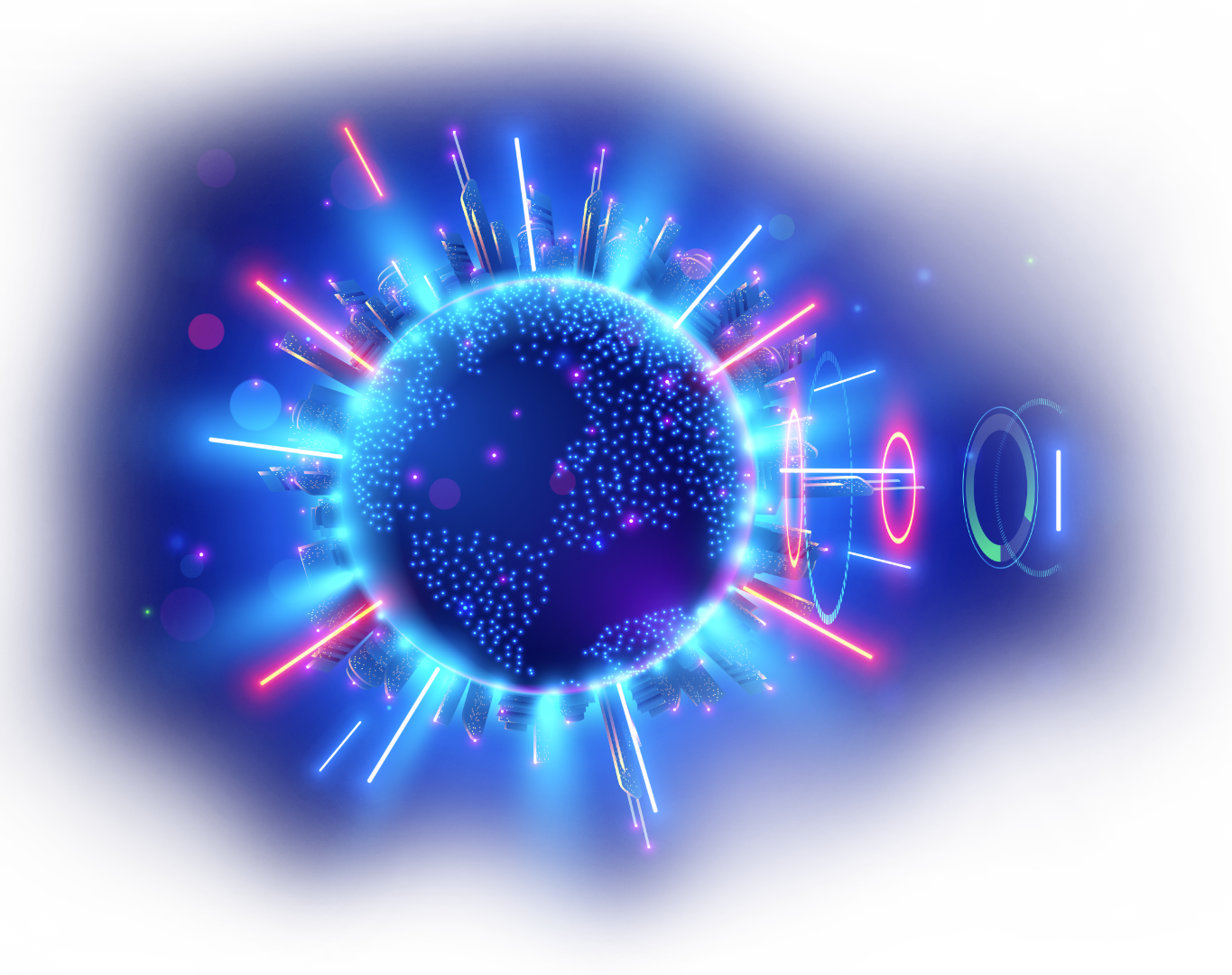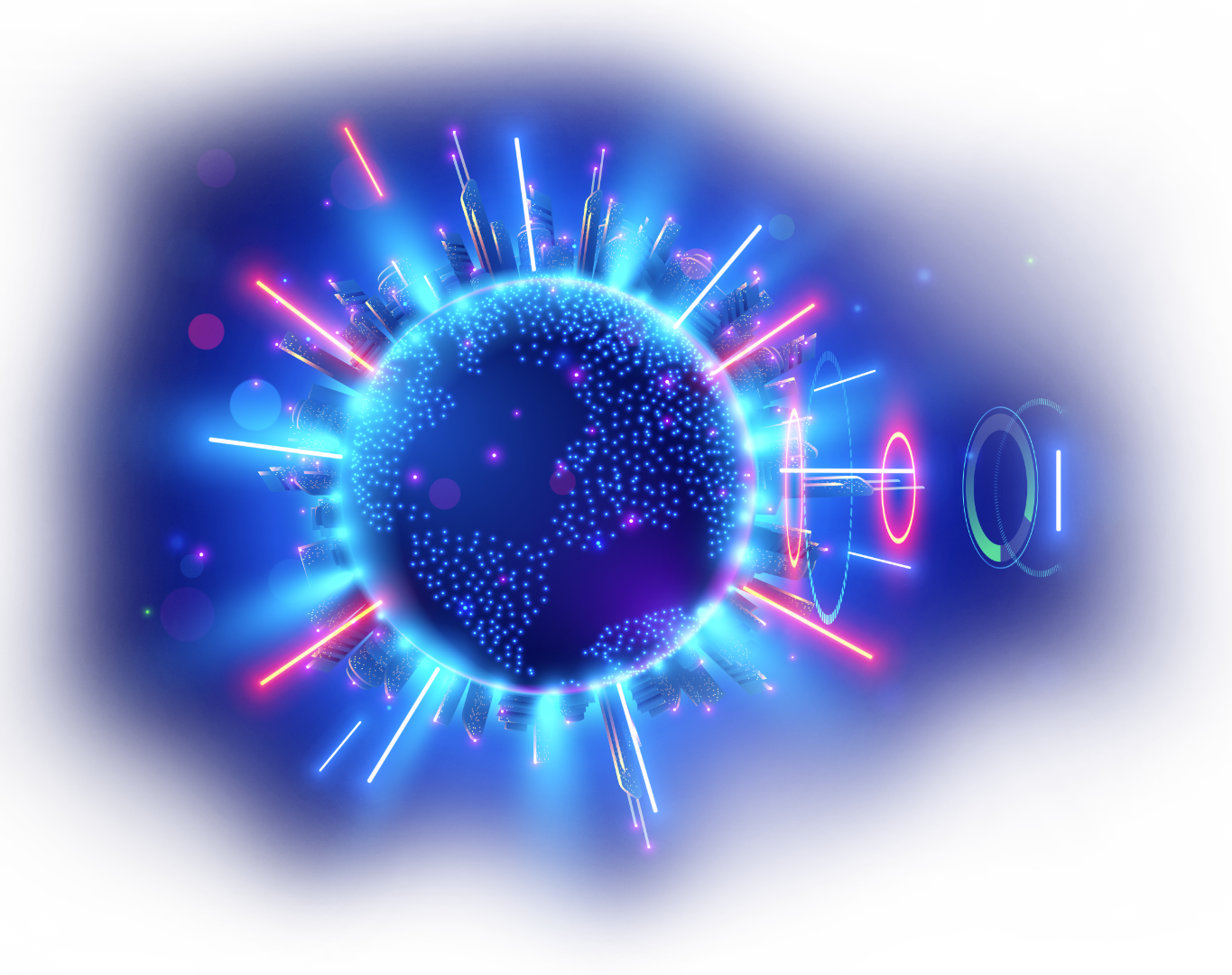Apr 7, 2025
Website Cybersecurity Risk Landscape 2024: Key Takeaways & Security Trends for 2025
Stay ahead of the ever-evolving cyber threats with insights into the 2024 website cybersecurity risk landscape. Discover key takeaways, emerging security trends for 2025, and best practices to protect your digital assets from ransomware, phishing, API attacks, and more. The time to act is now.