7 Aug, 2023
Website Reinfection and Essential Steps to Mitigate Risk
Stopping website reinfection is about minimizing the risks you'll face going forward. Here are vital steps to do for better website security.
The risk of having your website infected with malware is a nightmare for any website owner. Not only does it affect your business credibility, but it can also lead to significant financial losses. Your visitors may lose trust in your site, which will make them less inclined to do business with you. While responding to the problem is its own challenge, cleaning up the infection is just the beginning. Without taking the right actions, your website is at risk of reinfection. This can lead to repeated cycles of malware removal causing headaches for you and a potential loss of website visitors and customers.
Stopping a future website reinfection means educating yourself on what to do for better website security and how to minimize the risks you'll face going forward.
Stopping a future website reinfection means educating yourself on what to do for better website security and how to minimize the risks you'll face going forward.
When It Comes to Website Security, Cleanup Isn’t Enough
A crucial thing to understand is that malware cleanup is not enough to ensure your site is secure and operational. Once your website becomes infected, you will need to have all the malware files removed. From there, you must identify the source of the infection. There are then multiple measures you'll need to take to avoid website reinfection.
The majority of website attacks are automated, meaning they are carried out by bots looking for domain names to attack. Hackers don't usually target specific websites - they typically launch attacks on a large number of websites simultaneously, looking for vulnerabilities. They aim for a high-volume approach, hoping that a small percentage of sites they attempt to infect are vulnerable. If they come across a site that has already been infected without taking the proper precautions, the site will be more susceptible to additional attacks.
If you don't follow the correct protocols following an initial attack, your website will keep becoming reinfected. Hackers know where the vulnerabilities are meant to be, and they will launch automated attacks until they find another vulnerability and exploit it.
Let's take a look at six essential steps you need to take to mitigate the risk of reinfection and protect your website. To prevent website reinfection, you should:
The majority of website attacks are automated, meaning they are carried out by bots looking for domain names to attack. Hackers don't usually target specific websites - they typically launch attacks on a large number of websites simultaneously, looking for vulnerabilities. They aim for a high-volume approach, hoping that a small percentage of sites they attempt to infect are vulnerable. If they come across a site that has already been infected without taking the proper precautions, the site will be more susceptible to additional attacks.
If you don't follow the correct protocols following an initial attack, your website will keep becoming reinfected. Hackers know where the vulnerabilities are meant to be, and they will launch automated attacks until they find another vulnerability and exploit it.
Let's take a look at six essential steps you need to take to mitigate the risk of reinfection and protect your website. To prevent website reinfection, you should:
Device Verification
Verify that all devices used to manage the website are malware-free and rescan with a trusted antivirus software provider. Hackers can install keyloggers on your devices, making it easier for them to steal website passwords.
Don't limit yourself to scanning a single device you use as your primary device for managing your site. Any device you use to operate your site can act as an attack vector. Err on the side of caution and verify every single one.
Don't limit yourself to scanning a single device you use as your primary device for managing your site. Any device you use to operate your site can act as an attack vector. Err on the side of caution and verify every single one.
- A major cause for infections - and reinfections - are websites using out-of-date software. Update all software modules used on your website, especially plugins and themes. This ensures the patching of all website security vulnerabilities, making your website more secure.
Many platforms offer automated updates, but some require manual updates. Double-check to ensure you haven't missed any critical updates on the software you use to manage your site.
Review and Reset Your Passwords
Weak passwords are another vulnerability for website reinfection. Once your site has suffered an attack, your passwords may have been compromised. Reset passwords to prevent hackers from using previously stolen credentials to gain access to your website.
You should do this as soon as you're aware of an attack or problem. Change the password to something unique that doesn't contain any of the same phrases or sequences as your previous password.
You should do this as soon as you're aware of an attack or problem. Change the password to something unique that doesn't contain any of the same phrases or sequences as your previous password.
Review Your Administrators
- If you operate a content management system (CMS), verify the list of admin users carefully. Certain plugins have permission vulnerabilities that allow hackers to set up admin users and gain full access to your website after they've engaged in hacking.
Your usual administrators may still have access, but if you observe any new accounts you don't recognize, it could be the work of a hacker. This new administrator can do plenty of damage if they're able to access your site with advanced privileges.
Take Inventory of All Your Sites
Many website operators use one hosting account to manage multiple sites. If one of your sites is infected, all of your sites may be infected. Verify that all sibling websites sharing the same hosting account are malware-free. Otherwise, all websites on the same hosting account will keep becoming reinfected until you have the malware infection permanently removed from all of them.
Review all of the content, data, and users across your hosting account. Err on the side of caution and assume that an infection of one site has spread to all others.
Review all of the content, data, and users across your hosting account. Err on the side of caution and assume that an infection of one site has spread to all others.
Those are some serious aftershocks your site may experience due to an easy-to-miss vulnerability. So, how do you keep yourself secure from Joomla malware?
Implement a Web Application Firewall
Install a DNS or Endpoint Web Application Firewall (WAF) to protect your website from more attacks and reinfection. It acts as a line of defense, providing an additional layer of security to prevent malicious traffic from reaching your website. It bolsters your website security, ensuring you won't get tripped up again.
To implement these kinds of measures, you'll want to partner with a trusted provider of website security solutions, all in one comprehensive platform. To combat the obstacles of reinfection and keep your site safe, look no further than Quttera's ThreatSign! platform.
ThreatSign! is a comprehensive website security solution that provides essential protection against website attacks. It scans and monitors your site, helping you keep both a proactive and reactive posture for potential cyber-attacks. Our platform helps identify vulnerabilities, malware, and risks. It also provides you with real-time detection and alerts. You'll have access to malware removal, a powerful WAF, and in-depth reporting on the status of your systems.
To implement these kinds of measures, you'll want to partner with a trusted provider of website security solutions, all in one comprehensive platform. To combat the obstacles of reinfection and keep your site safe, look no further than Quttera's ThreatSign! platform.
ThreatSign! is a comprehensive website security solution that provides essential protection against website attacks. It scans and monitors your site, helping you keep both a proactive and reactive posture for potential cyber-attacks. Our platform helps identify vulnerabilities, malware, and risks. It also provides you with real-time detection and alerts. You'll have access to malware removal, a powerful WAF, and in-depth reporting on the status of your systems.
Prevent Website Reinfection With Quttera
If you want to protect your website from malware and other cybersecurity threats, you must take the steps outlined above to prevent website reinfection. But that's only the beginning. The most crucial step is staying informed and leveraging a comprehensive website protection solution like ThreatSign! to protect your website against constantly evolving threats. It delivers better visibility into your site's overall security posture while helping you stave off attacks.
Remember, website security is not an option, but a crucial investment that you need to take seriously to protect your business and your clients' data. So, sign up today to protect your web assets with ThreatSign.
Remember, website security is not an option, but a crucial investment that you need to take seriously to protect your business and your clients' data. So, sign up today to protect your web assets with ThreatSign.
